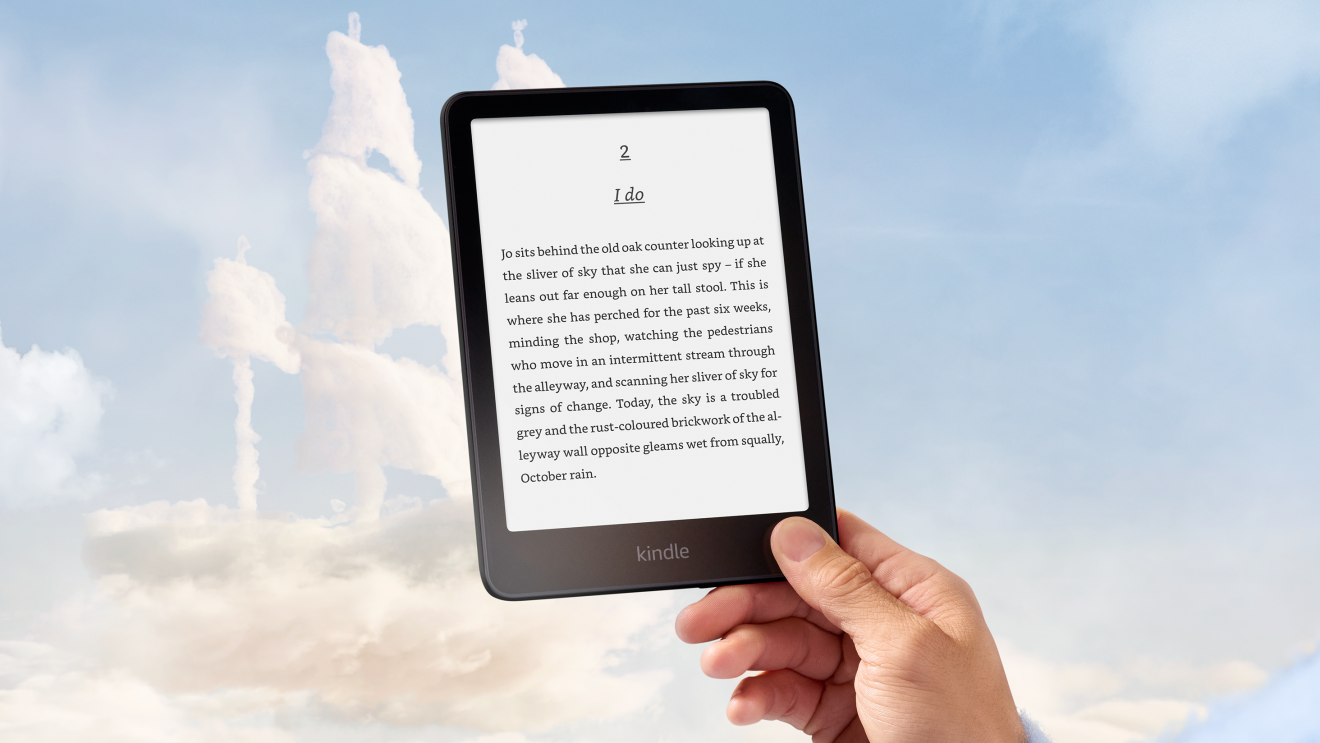Internet safety can sometimes feel complicated, but there are things you can do to make sure kids and teens stay safe online. From talking regularly to setting parental controls, here are 5 tips to help keep them safe online.
1. Talk regularly about their digital lives
When your child comes home from school at the end of a long day, you might ask them how their day was. Maybe you’ll talk about a subject they struggle with or maybe you’ll talk about friendship friction. Or maybe they’ll simply say their school day was “good” and offer nothing else.
Whether you get a lot or a little from that conversation, you’ll have shown an interest. And, hopefully, when something goes wrong at school, they’ll know they have a time to talk with you about anything that’s bothering them.
Their online world is no different.
The internet and devices are a huge part of children’s lives, so make sure you talk regularly about that part of their lives. Ask them to tell you about their favourite game or content creator. Talk about challenging things online and how to tackle them. Explore positive behaviours, interests and safety by talking digital in the car, on a walk or while cooking dinner to normalise chats about their digital lives and give them a safe space to open up.
2. Play and learn together
Children’s interests change and grow frequently, especially when it comes to technology. When they talk about playing the latest game or using the latest app, spend family time playing together. Learn how it works, why they like it and what the potential benefits or risks might be.
When you show interest and understanding in their favourite digital activities, it opens up space to come to you if they need help with something.
3. Make use of parental controls
Parental controls come in many shapes and sizes but not every parent uses them. However, they’re a great tool to provide children with safety nets as they explore and play online. Like using training wheels as children master the bicycle, parental controls reduce the chance of kids coming across harm online.
You can set parental controls on:
- Broadband and mobile networks
- Devices, operating systems and consoles
- Apps and platforms
- App stores
- Devices, operating systems and consoles
- Apps and platforms
- App stores
4. Complete a device check-up
Whether your child just got a new device or has used the same one for years, a device check-up can help them stay safe.
To complete a device check-up:
- See if the device has the latest operating system update to ensure it’s secure
- Remove unused apps (and delete accounts associated with those apps)
- Check location settings are turned off either for the whole device or by app
- Remove unused apps (and delete accounts associated with those apps)
- Check location settings are turned off either for the whole device or by app
5. Revisit and review regularly
Internet safety can’t be covered in just one conversation or by setting parental controls just once. As your child grows, so do their needs and interests. As such, it’s important to regularly review their device and app settings to ensure they best reflect them.
Age restrictions in apps will regularly change with every birthday; contact restrictions might vary by app or new policy; new games and platforms will capture your child’s interest. Make it a point to ask them about these changes to help keep them safe.
Continue having regular conversations, play and learn new things, review parental control restrictions and find a middle-ground where there’s disagreement. Listen to their concerns and set boundaries based on decisions you make together, especially as they grow. Working together when it comes to their internet safety will help them take ownership in keeping themselves safe online.