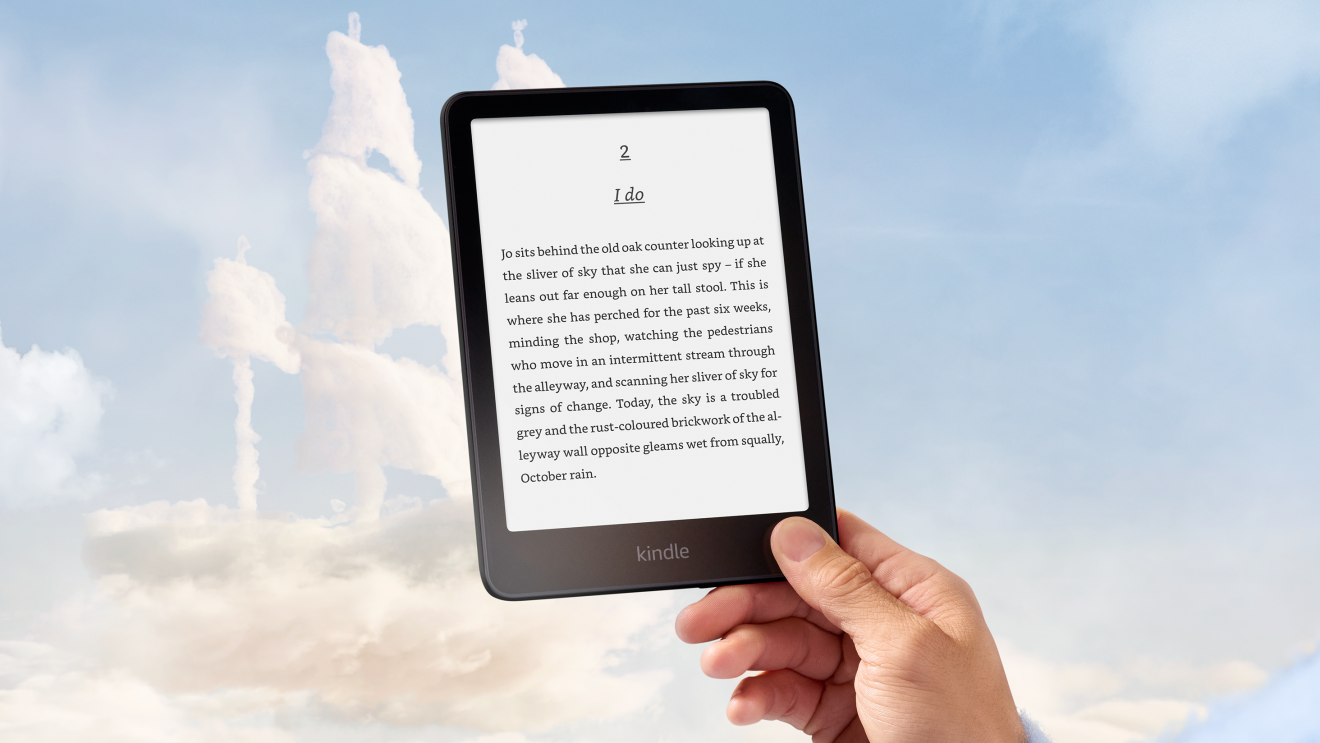Alexa routines can make your days easier and more productive by grouping together a bunch of actions so you don’t have to ask for each one individually. Want to kick off your mornings with the weather and music? Would it be helpful if you could automatically turn on your lights when the sun goes down? Thanks to Alexa, you can do both and more.
To help simplify your day, we’ve put together a list of some of the most helpful routines and step-by-step instructions on how to create new routines.
How to set up an Alexa Routine
With the Alexa app, setting up new routines is incredibly easy. Here’s what you need to do:
- From the home page of the Alexa app, tap the ‘+’ icon at the top right of your screen or the menu button in the bottom toolbar.
- Select ‘Routine(s)’ from the list.
- Tap ‘Rename’ to give your routine a name.
- Specify at least one trigger or prompt for the routine to begin by adding it to the 'When' section. Alexa can start a routine based on a number of triggers, from sunrise and sunset to voice or movement detection.
- Let Alexa know which actions should be performed as part of the routine by adding it to the 'Alexa will' section. There’s a huge number of possible actions, including announcements, traffic or weather updates, playing music, and much more.
- Tap ‘Save’.
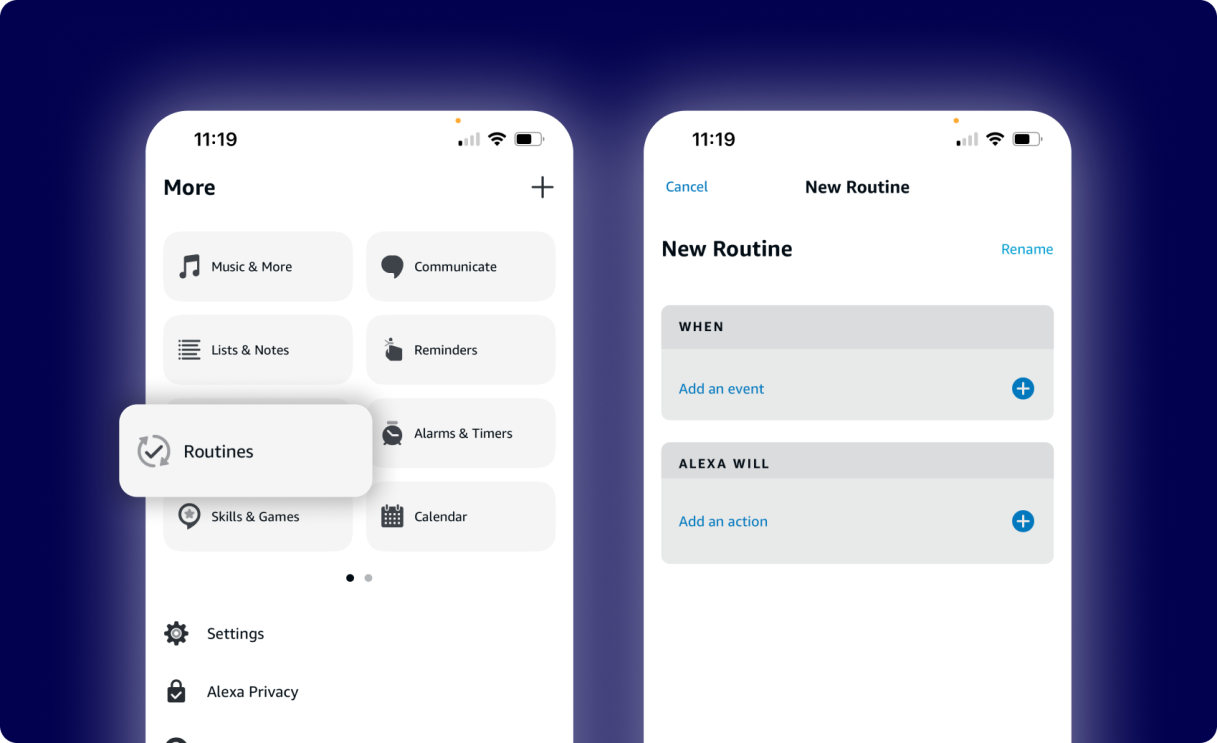
You can also add downloaded Alexa skills to a routine. For example, you could use the Alexa app to download the London Travel skill and, using routines, program Alexa to give you a Tube status update when you say “Alexa, what’s the status of the Tube this morning?”
To download custom-made skills, including the London Travel skill, select the menu icon at the bottom of your Alexa app, select ‘Skills & Games,’ and then you can then search for specific skills or browse the most popular or featured skills
Some of the best Alexa routines
Alexa also comes packed with ready-made routines ready to be added to your device. You can find these featured routines by tapping the menu button at the bottom of your app, selecting ‘Routines,’ and then going to the ‘Featured’ tab.
Here are some of our favourites—and remember, all of these can be tailored to suit your needs:
Morning music radio
With the Morning music radio routine, Alexa will automatically play BBC Radio 2 at 7:35AM on weekday mornings—making those early mornings just that bit easier.

Evening music radio
Wind down from work with Alexa’s Evening music radio routine, which will play BBC Radio 1 at 5:05PM every weekday.
Vacant lights
It's easy to forget to turn off the lights—luckily Alexa is here to help. With Vacant Lights, Alexa will turn off the lights in a room if she doesn’t detect any movement for 30 minutes. You must have smart light bulbs for this routine to work.
Premier League headlines
Never miss a moment of sporting action. With this routine, Alexa will deliver you the latest Premier League headlines from Reuters.
Treat time
Alexa now speaks dog! When your pup barks, Alexa will let you know they want a treat.

Snore your lights off
With this routine, Alexa will turn the lights off when snoring is detected.
Appliance check
Alexa will send you a push notification and announcement to check on your appliance when beeping is detected for two minutes.
Time for bed
Alexa can turn on a night light, play soothing sleep sounds, and more when you say "Alexa, it's bed time."