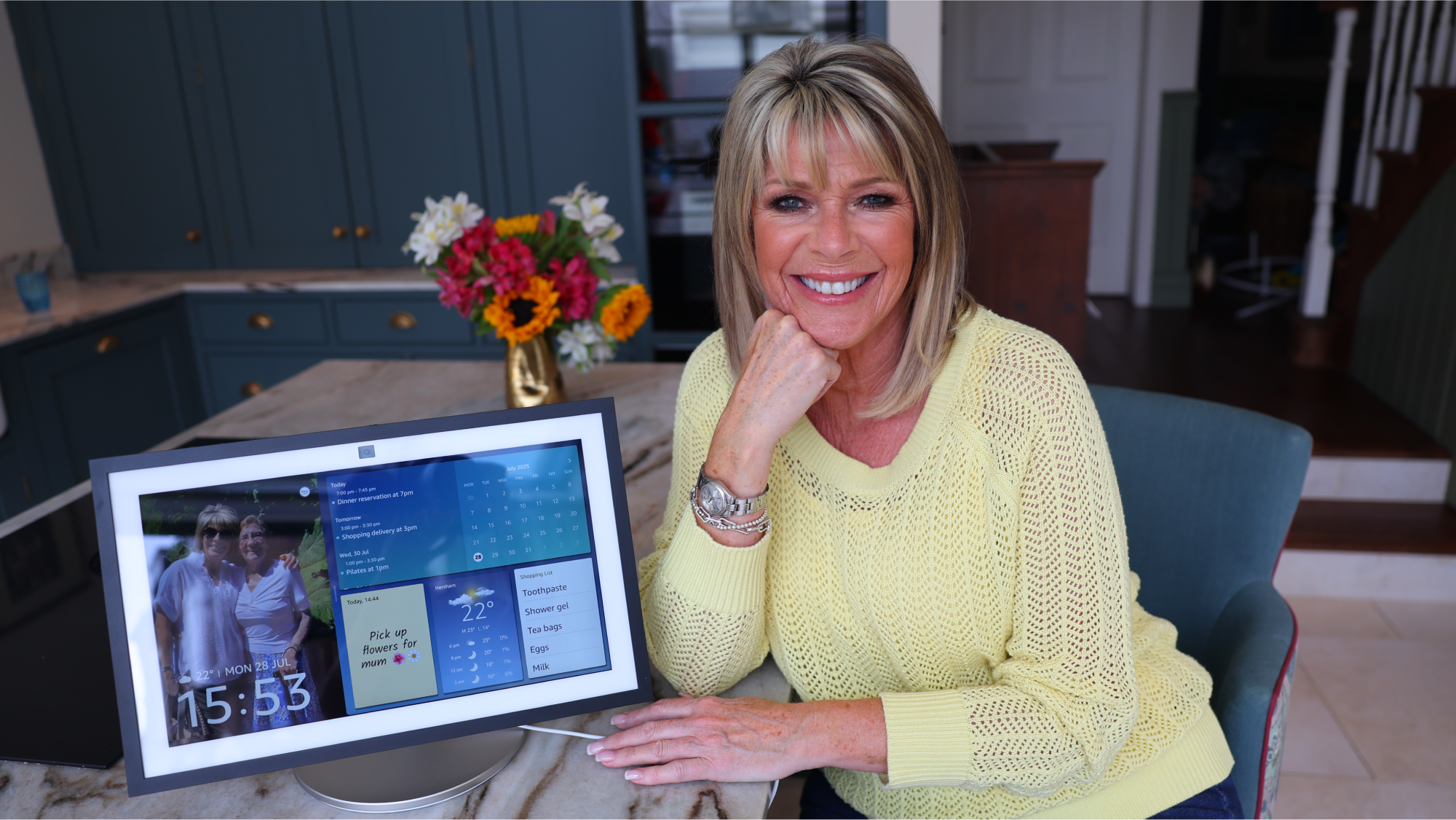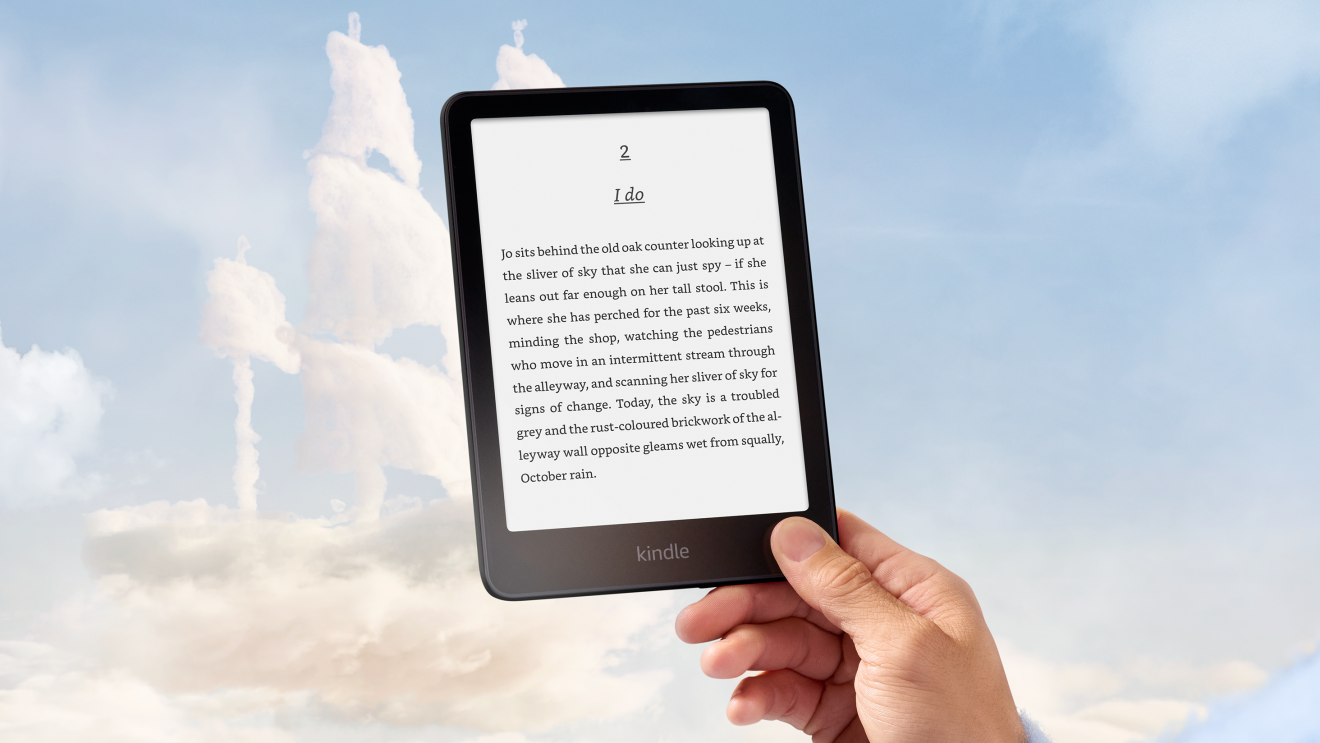Page overview
Adaptive Listening
With adaptive listening, you have more time to finish speaking before Alexa starts to respond.

You can ask Alexa to adjust the speaking rate to your preference.
Amazon Echo Show users can use Amazon Photos to turn their device home screen into a digital photo frame with Alexa.

You can increase the font size on your Echo Show.
To increase the font size on an Echo Show device, you'll need to adjust the accessibility settings.
You can ask Alexa general questions.

Show And Tell is an accessibility feature that identifies common pantry items and other things using the Echo Show's camera.
Alexa reminders can be used as helpful audio or visual nudges throughout the day. Users can set reminders for appointments, meals, hydration, or daily routines.

Amazon Smart Plugs work with Alexa to add voice control to any electrical socket.
Schedule lights, coffee machines, and other appliances to turn on and off automatically, or control them remotely when you're away through the Alexa app.
You can create custom playlists of videos, podcasts, or songs focused on memories or interests.
You will need to have a music streaming service account for this feature.

Use Alexa to play music, podcasts, or ambient sounds whilst noisy appliances are being used.
You can also play white noise to relax.
Background sounds can help mask potentially distressing noises from appliances and create a calming atmosphere.
Use the calendar to visually organise tasks and activities on Alexa screens or via voice prompts.

Alexa’s Drop In feature works like an intercom to allow instant, two-way conversations between compatible Alexa-enabled devices within the home or with designated contacts who have granted permission.
Add items to shopping lists with your voice but keep a record on your phone via the Alexa app and tick off products on the go!
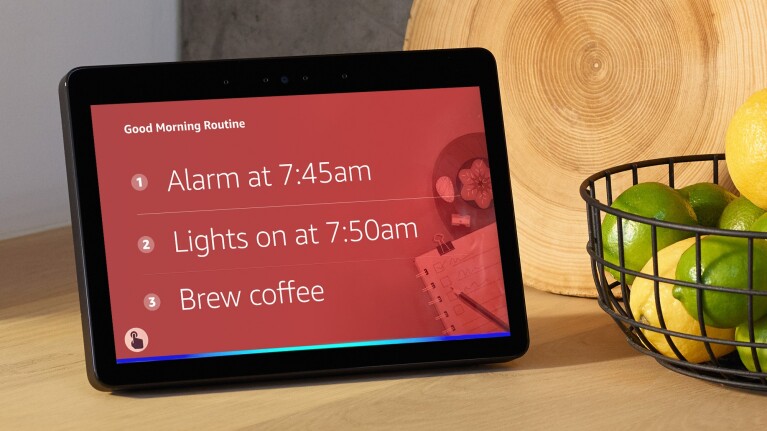
Alexa Routines streamline daily tasks by combining multiple Alexa commands into a single, automated sequence of actions that can be triggered with one command.
Think of them like personalised shortcuts, so you don’t have to ask for each action individually e.g. you could say “Alexa, goodnight” to have Alexa turn off your smart home lights, set your alarm, and activate white noise for sleep.
You can connect your Amazon Echo Show to your Ring device and use Alexa voice commands to do the following (and more):
- Receive instant alerts that someone is at your front door
- See who is at your door through Live View feed
- Speak to visitors using Two Way Talk