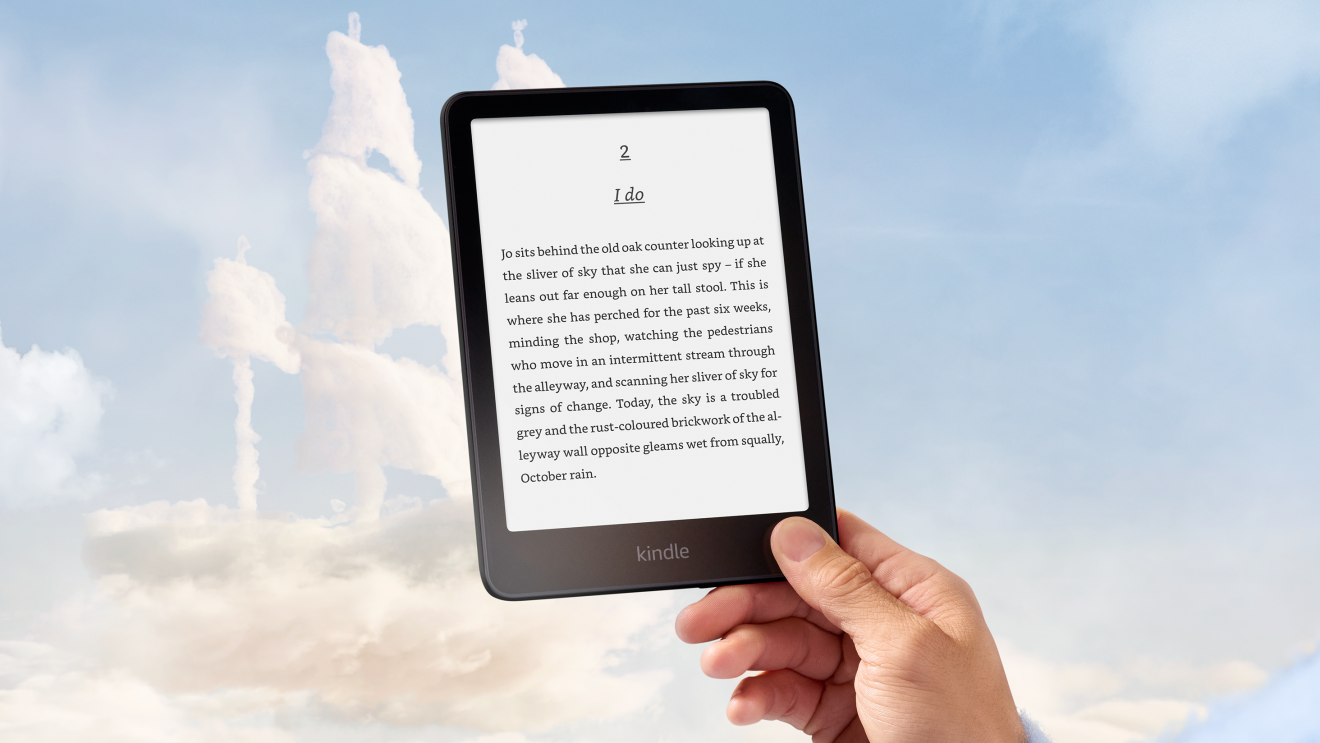More and more people are discovering the benefits of personal assistants and the smart home. Two names come up particularly often: Amazon Echo and Amazon Alexa. But what is the difference between the two and how do they work together?
Amazon Echo vs. Alexa

The world of smart home technology is constantly evolving and there is sometimes confusion about the differences between Echo and Alexa. However, the best way to remember it is Amazon Echo is your physical device (the speaker or display) and Alexa is your personal assistant (the intelligence in the system). They complement each other perfectly.
Amazon devices with Alexa: From Echo Pop to Echo Studio

The current generation of Echo devices brings exciting technical innovation to your smart home. Whilst the Echo Show comes complete with a full HD display, which is perfect to use as a digital pinboard or to watch the latest trailer for your favourite show, the Echo Studio is particularly appealing to music lovers with its Dolby Atmos technology, while the compact Echo Dot and the Echo Pop have established themselves as popular entry-level models.
Anyone considering which Amazon Echo device with Alexa as an assistant is best suited for them is sure to find what they are looking for in the versatile product family.
Which Amazon Echo device is the best? It all depends on your needs.

- Great for beginners
- Compact design
- Trendy colours

- Compact design
- Improved sound thanks to 1.73-inch speaker
- Ideal entry into the smart home world
- Integrated temperature sensor
- Perfect for smaller rooms

- Perfect for your bedside table
- Check time, weather, and more at a glance
- Enjoy rich sound
- Neat and compact

- High-end audio quality
- Dolby Atmos support
- Five powerful speakers
- 360-degree audio
- Automatic sound adjustment adapts to the room
Echo Show 15/21

- 15.6 or 21-inch Full HD display
- Wall mounting possible
- Perfect for family organisation
- Digital pinboard with practical widgets
Introducing Alexa: the smart assistant

Your personal AI assistant Alexa makes everyday life much easier and more convenient. With natural voice control and continuously growing skills, Alexa supports you in countless daily tasks. Alexa can do things like:
- Play music
- Answer questions
- Control your smart home
- Manage appointments
- Set alarms and timers
- Set reminders
Do I need an Amazon Echo device to use Alexa?
No, Alexa also works on your smartphone via the Alexa app, but for the best Alexa experience, we recommend an Echo device. They offer better sound, enable hands-free voice control, and are always ready to use.
Using Alexa and Echo securely: the most important privacy settings

Amazon designs Alexa and Echo devices with multiple layers of privacy and security - from built-in protections to controls, and features you can see, hear, and touch.
You can protect your privacy in just a few simple steps:
- You can completely deactivate microphones with the microphone off button
- Echo devices with a display have buttons to switch off the camera and an integrated camera cover for additional security
- Thanks to the light indicator, you can see when Alexa hears your requests and sends them to Amazon's secure cloud
- You can view and update your settings at any time in the Alexa app under the Alexa privacy settings. There, for example, you can view, listen to, or delete your voice recordings
The perfect setup in four steps

Setting up your Amazon Echo device has now become even easier. The revised setup system guides you step by step through the installation and helps you avoid typical setup problems. The new Alexa app makes the configuration particularly clear and allows you to get started quickly.
- Place your Amazon Echo device in the centre - position the Echo device in the centre of the room, at least 15 cm away from the wall, do not hide behind obstacles
- Optimise the WLAN connection - ensure a stable network, check router position, minimise sources of interference
- Set up Alexa routines – an example morning routine could be read out weather report, read out the news, announce appointments, play favourite music
- Expand the smart home - add compatible devices, create groups, set up routines
How Echo and Alexa are changing everyday life

The integration of Echo and Alexa is changing the way you control your home. For example, you can control your heating, lighting, and entertainment systems. A practical example: in the morning, your heating starts up automatically, the lights dim slowly, and your favourite playlist starts - while Alexa reads out the most important appointments of the day. With your Alexa-based smart home, you can control compatible devices such as:
- Lighting
- Heating
- Blinds and curtains
- Security systems
- Televisions
Echo and Alexa complement each other perfectly: Amazon Echo provides the high-quality hardware for perfect sound and reliable speech recognition, while Alexa controls your smart home as an intelligent assistant. Together, they form the foundation for a more modern and comfortable home.