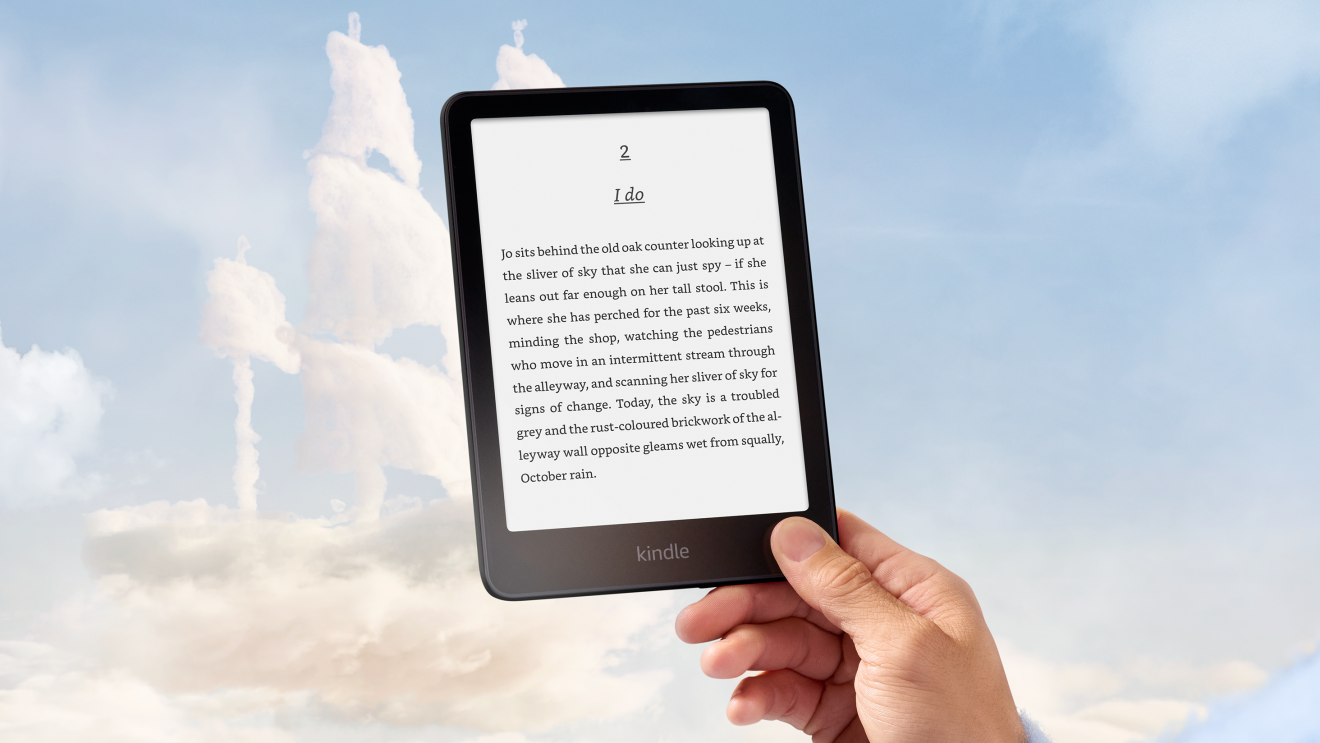The Ring Video Doorbell has revolutionised home security by transforming the traditional doorbell into a smart device that acts as your eyes and ears at your front door.
Whether you're at home, at work, or on holiday, Ring allows you to see, hear, and speak to visitors at your doorstep through your mobile device, providing convenience and peace of mind.
If you have a new Ring Video Doorbell and have questions about installation, subscription, or other features, here's what you need to know.
What is Ring Video Doorbell?
Ring Video Doorbell has a built-in camera that allows you to see a live video feed of what’s happening at your front door at any given moment, while the doorbell’s sensors alert you when motion is detected.

When someone presses your doorbell, you’ll receive a notification on your mobile device from the Ring app, and you can even set up your Alexa and Fire TV to also receive notifications there.
Even if you are not home, as long as the device is connected to the internet, you’ll always know when someone is at the door.
Using features in the Ring app like Live View and Two-Way Talk means you can easily have a conversation with whoever is at your door, no matter where you are. Ring Video Doorbells also work with Alexa so they can be integrated into your other smart home devices.
How do I install my Ring doorbell?
There are two types of Ring doorbell: wired or battery-powered.
If your home already has a traditional doorbell installed, you can use the same wires that power that for your Ring Doorbell—we recommend hiring a qualified electrician. If you don’t have an existing doorbell, or you prefer a quick and easy installation, you can opt for one of the battery-powered Ring models.
No matter which type of device you have, we’re here to help. You can visit our installation guide for step-by-step instructions on installing your Ring doorbell.
Do I need a subscription for a Ring doorbell?
No. You don’t need to subscribe to Ring Home (formerly Ring Protect) to use your Ring device, but you can unlock the smartest and most useful features with one of our subscription plans. This includes the ability to talk to visitors through your device as well as 'Person and Package' alerts, which notify you when Ring detects people, packages, and vehicles on select devices.
Without a subscription, you can still enjoy a Live View of your home and receive doorbell notifications as they happen.
How much is a Ring Home subscription?

It’s safe to say there’s a Ring Home plan for everyone, with subscriptions available in three tiers and a free, 30-day trial available to new customers.
Basic (£4.99/mo, £49.99/yr),
- Covers one doorbell or camera
- Up to 180 days of Video Event History
- Receive an alert when your device spots a package or person
- See what triggered an alert in the notification itself—no need to open the Ring app
Standard (£7.99/mo, £79.99/yr)
Includes everything in the Basic plan, plus:
- Coverage of all devices in one location
- Get a call when someone presses your doorbell and speak as if they’re on the other end of the line
- Alarm cellular backup, meaning if your internet goes down, your device carries on running
- Get stats about device activity in a Daily Event Summary
Premium (£15.99/mo, £159.99/yr)
Includes everything in the Basic and Standard plan, plus:
- AI-powered Smart Video Search
- 24/7 video recording
How do I make my Ring doorbell battery last longer?
There are a few simple ways you can maximise your Ring doorbell battery.
Firstly, ensure your device has a strong Wi-Fi connection. A weak one means your device might keep losing connection and having to reconnect, a process which will drain your battery.
Secondly, the more motions the Ring Video Doorbell picks up, the more the battery it uses. If your camera is in a busy area, it can pick up some superfluous activities, creating a false notification and draining battery.

To help stop this from happening, you can reduce the number of motion events your device is registering by adjusting your 'Motion Settings' to a lower level of sensitivity or changing 'Motion Frequency' to ‘Regularly’ or ‘Periodically'.
You can also enable Privacy Zones, so the area covered by the doorbell's camera is smaller and more specific to the areas you need.
It's also important to note that your doorbell's battery will drain quicker in cold weather.
When you bring the battery inside to charge, make sure to fully-charge your device to maximise time between charges.
What are Ring Quick Replies?
Ring Quick Replies is a Video Doorbell feature that is like an answering machine for your door. You can enable or disable Quick Replies at any time in the Ring app. Once the feature is activated and someone presses your Video Doorbell, your visitor will hear a pre-selected message and can leave a reply, if you have activated that option.
You don't need a Ring Home subscription to use Quick Replies but you will need one to record, review, and share any unexpected or hilarious moments that happen at your door.
How to set up Ring Quick Replies
- Open the Ring app
- Select your Video Doorbell
- Tap 'Settings'
- Click 'Smart Responses' which is found below the doorbell image
- Toggle 'Quick Replies' on
- Set your chosen 'Response Time'
- Choose your 'Quick Reply Message' from a list
- Tap 'Save' and you are all done
You can also greet visitors in real-time by clicking the 'Quick Replies' button when you're in Live View.
How does Ring’s Smart Video Search work?

Smart Video Search is one of Ring’s most advanced AI features and makes it simple for customers to find specific moments in their Ring Event History.
Previously searching for past events involved scrolling through old video footage, but Smart Video Search allows you to type detailed queries directly into your Ring app to find specific moments.
For example, you could search ‘fox in my garden last night’ to find out who knocked your bins over, or ‘Amazon delivery person’ if you need to remind yourself what time your parcel arrived.
How do Ring's Smart Video Descriptions work?
This generative AI feature helps you quickly distinguish between urgent and everyday activity with a quick glance at your phone. With Video Descriptions, you will see text descriptions of the motion activity your Ring doorbells and cameras see—giving you smart, real-time details of what’s happening.
Once Video Descriptions are enabled, Ring notifications will provide more meaningful information like, “a person is walking up the steps with a black dog” or “two people are peering into a white car in the driveway”.
Video Descriptions use artificial intelligence to describe the main subject that caused a motion alert and what action they are taking. We’ve also designed the feature so the descriptions are intentionally concise, allowing you to quickly discern if something needs your attention.
Video Descriptions, enabled through the Ring app, work with all Ring Video Doorbells and are available to customers who are subscribed to a Ring Home Premium plan.
Which Ring Video Doorbell should I buy?

Ring offers various different Video Doorbells, so you can find the model that’s best suited for your needs. Check out our buying guide for a comprehensive breakdown.
Of course, Ring offers a ton of other great smart security products too, including indoor and outdoor security cameras, Ring Intercom, and Ring Alarm. You can find all of Ring’s security products on the Ring website.