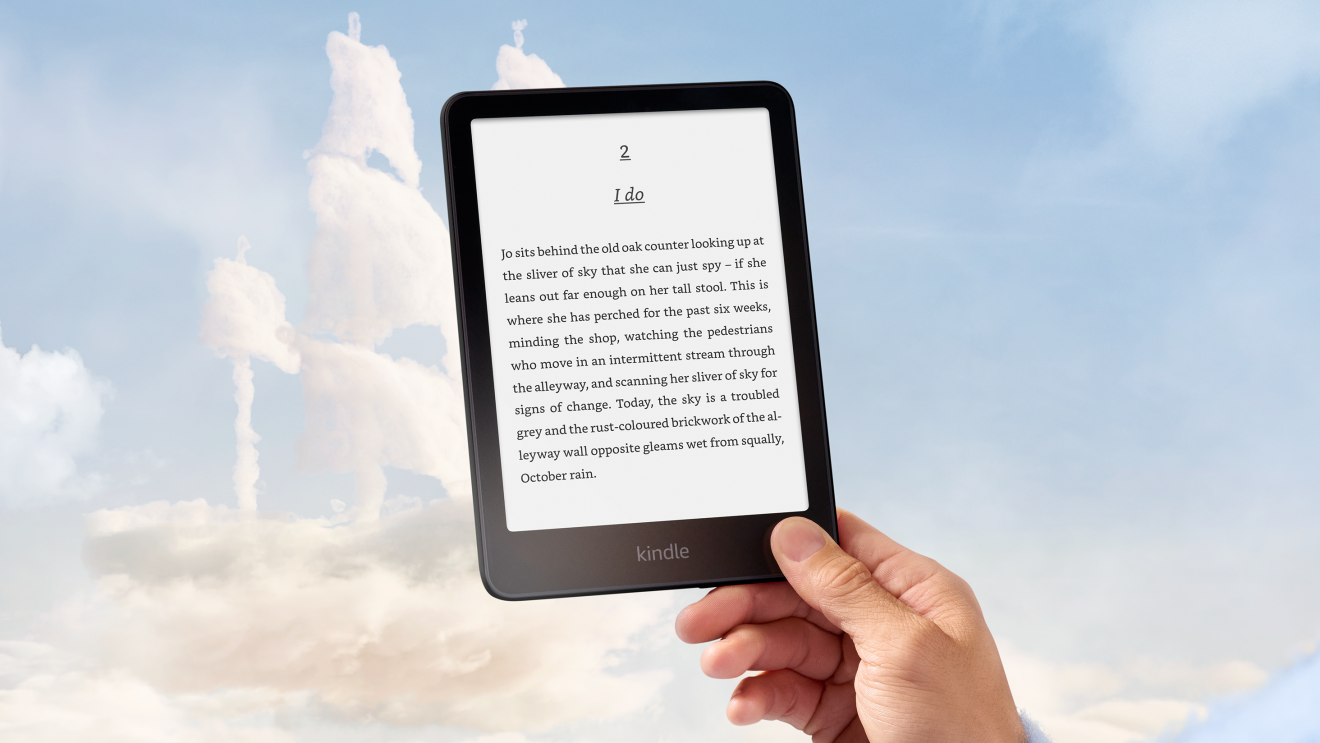There isn’t much Alexa can’t do; from home monitoring to offering plant care tips and children’s bedtime stories.
Alexa can also create the ultimate at-home music experience. Imagine walking from your kitchen to your living room while your favourite playlist follows you seamlessly. That’s the magic of Alexa’s multi-room music feature—a simple way to connect two or more Alexa-enabled devices and play synced music through multiple speakers.
Even better, setting it up is easier than you might think. In this guide, we’ll walk you through everything you need to know to get your Alexa devices playing in perfect harmony.
How to set up Alexa Multi-Room Music
Setting up an Alexa Multi-Room Music group couldn’t be easier. All you’ll need is two or more Alexa devices or compatible speakers and the Alexa app on your phone, then follow the steps below:
- Open the Alexa app
- Select ‘Devices’ from the navigation bar at the bottom of your screen
- Tap the ‘+’ symbol at the top right of your screen
- Select ‘Combine speakers’
- Choose ‘Multi-room music’
- Follow the instructions in the app
If you have more than one device, then Alexa automatically creates a Multi-Room Music group named ‘Everywhere’. To edit or rename this group, follow steps 1-2 in this procedure, scroll down to ‘Speaker Groups’, and select ‘Everywhere'.
Read more about the latest news at Amazon.