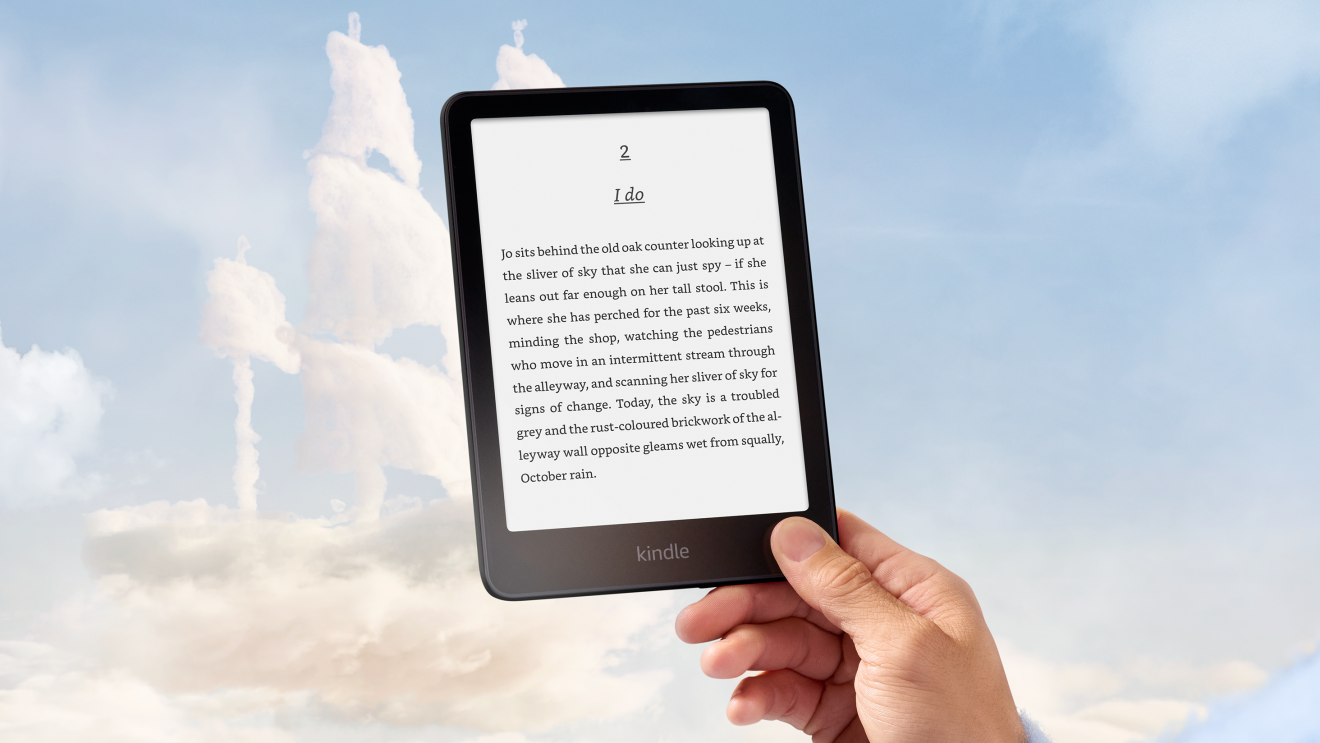Amazon is dedicated to ensuring everyone’s online safety when using our devices.
That’s why we have strict measures and protocols in place to help guardians when they choose to let their children use Amazon devices. Our Family Trust Team works with parents, carers, and expert organisations like Internet Matters to ensure kids stay safe online.
All of this helps parents have full control of their kids’ online content experience, with a balance of educational, entertaining, and useful content easily accessible on mobile devices, Fire Kids tablets, Kindle Kids Edition, and Echo devices.
Read on to explore some of the features you can use to create the best educational experience for your children with controls that ensure peace of mind throughout the day.
1. Begin using the Parent Dashboard for a full overview of your child’s experience
The Amazon Parent Dashboard is a free hub that puts parents in control of their child’s device experience.
The dashboard allows you to easily access age-appropriate settings for your child’s device, set screen time limits, and ensure your kids are viewing content appropriate for their age.
Use the dashboard to see what apps, books, videos, skills, and more your child is interacting with on their Amazon Kids enabled devices and tailor their learning to suit them.
2. Configure a child-safe browsing experience
Inside the Parent Dashboard, you can also allow access to an optional Amazon Kids browser, which features child-safe websites and videos all vetted by the Amazon Kids and Family team.
Choose from a variety of settings, including blocking access to web browsing entirely, or allow a selection of filtered websites and videos, appropriate for older children or young teens—though parents can still block specific, additional websites if they choose to.
With an Amazon Kids+ subscription, you can also allow your children to explore websites and videos hand-picked by the Amazon Kids team, giving them access only to thousands of websites and videos that have already been pre-screened.
3. Ensure peace of mind with download and shopping controls
On Amazon devices, you can maintain full control of the access you give children to download apps and games.
With shopping controls, choose to block access to downloadable content, or allow a selection of free and paid apps from developers outside Amazon, but still receive a notification to approve the request before it can be downloaded. Amazon Kids on Alexa also restricts voice purchasing.

4.Set device time limits, learning goals, and bedtimes
Keep full control over your child’s screen time, but build in flexibility for educational content.
Choose between setting one total screen time limit for the day, or different limits for different activity types. In the Parent Dashboard, you can decide how long your child should spend using apps, watching videos, or reading books throughout the day. And, at bedtime, you decide when the device turns off at night.
Parents can also set learning goals for daily reading or time spent using educational videos and apps. Meanwhile, with the optional ‘Learn First’ setting, you can block cartoons or games until these goals are met.
5. Access educational content on Alexa
Amazon Kids on Alexa offers children a world of pre-vetted content to explore, while a Q&A experience sees Alexa answer factual questions to help kids learn.
When creating the experience, we worked with child psychologists to develop Alexa’s responses to more sensitive questions. In these cases, Alexa shows empathy, then directs the child to get assistance from a trusted source—whether that’s a grown-up, a teacher, or the emergency services.
Amazon Kids on Alexa allows children to explore their curiosity and get answers to questions about science, history, maths, geography, art, and more. It enhances learning through access to 300 child-friendly Audible titles as well as premium Alexa skills, such as Alphablocks and Numberblocks, which help kids practise their maths and reading.
6. Encourage kids to use the ‘magic word'
We all know how important it is for kids to use the ‘magic word’ when asking questions. That’s why Amazon Kids on Alexa also includes a polite mode which encourages children to say ‘please’ and ‘thank you’ when speaking to Alexa.
The ‘magic word’ feature, which is part of the Q&A experience with Amazon Kids on Alexa, acknowledges when they say please after asking Alexa a question.
7. Have peace of mind with the explicit lyric filter
Amazon Kids allows your family to explore the world of music in safety with an explicit lyric filter that works with Apple Music, Spotify, and Amazon Music. It ensures that songs including common explicit words and phrases aren’t available to users on kids’ profiles.
Meanwhile, Amazon Kids+ radio stations, which are available via Amazon Kids+ and Echo Dot Kids, are already kid-friendly.
Amazon’s commitment to online safety
Amazon has a long-standing commitment to ensuring all our customers are safe online, and we work hard to give families the controls they need to enhance their kids’ online experience.
Amazon Kids is a Corporate Partner of Internet Matters, an organisation that works with online safety experts to create resources for parents, carers, and professionals to ensure children can navigate the internet safely. We work collaboratively, sharing resources and useful content for parents and carers to help children benefit from connected technology smartly and safely.