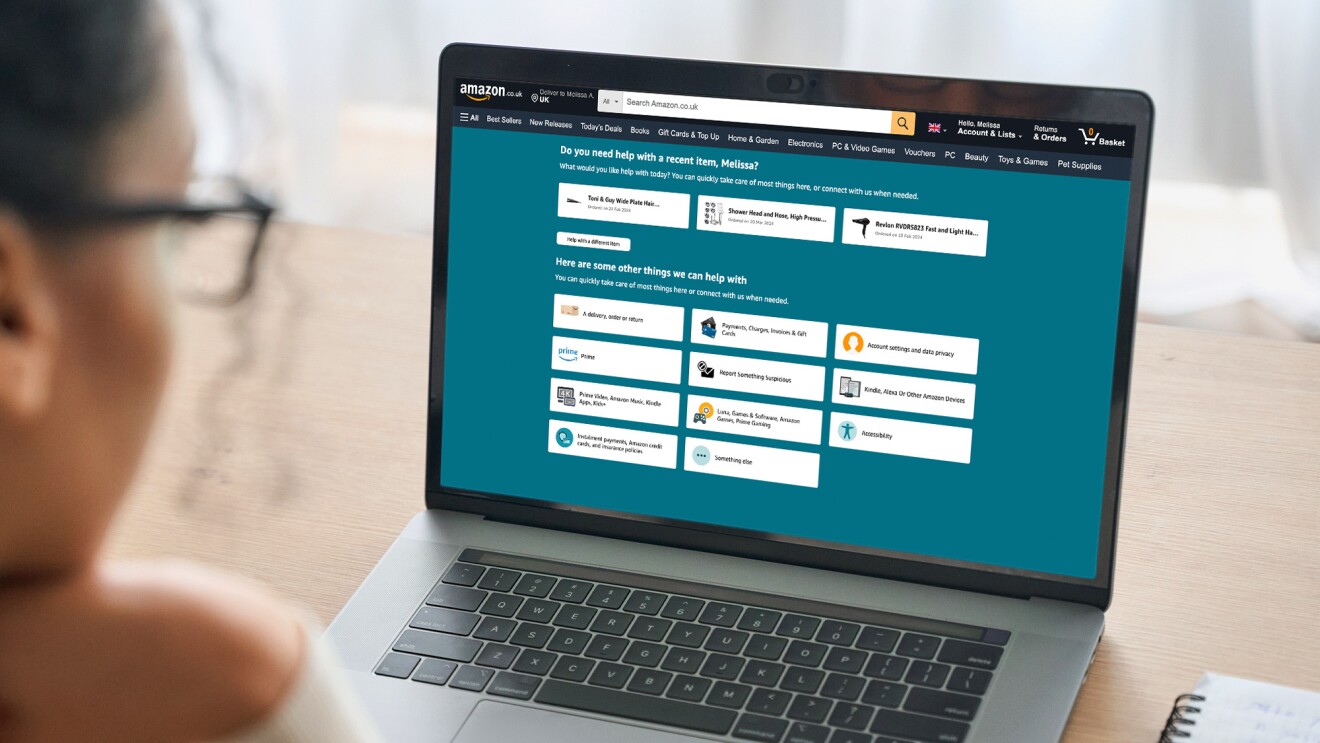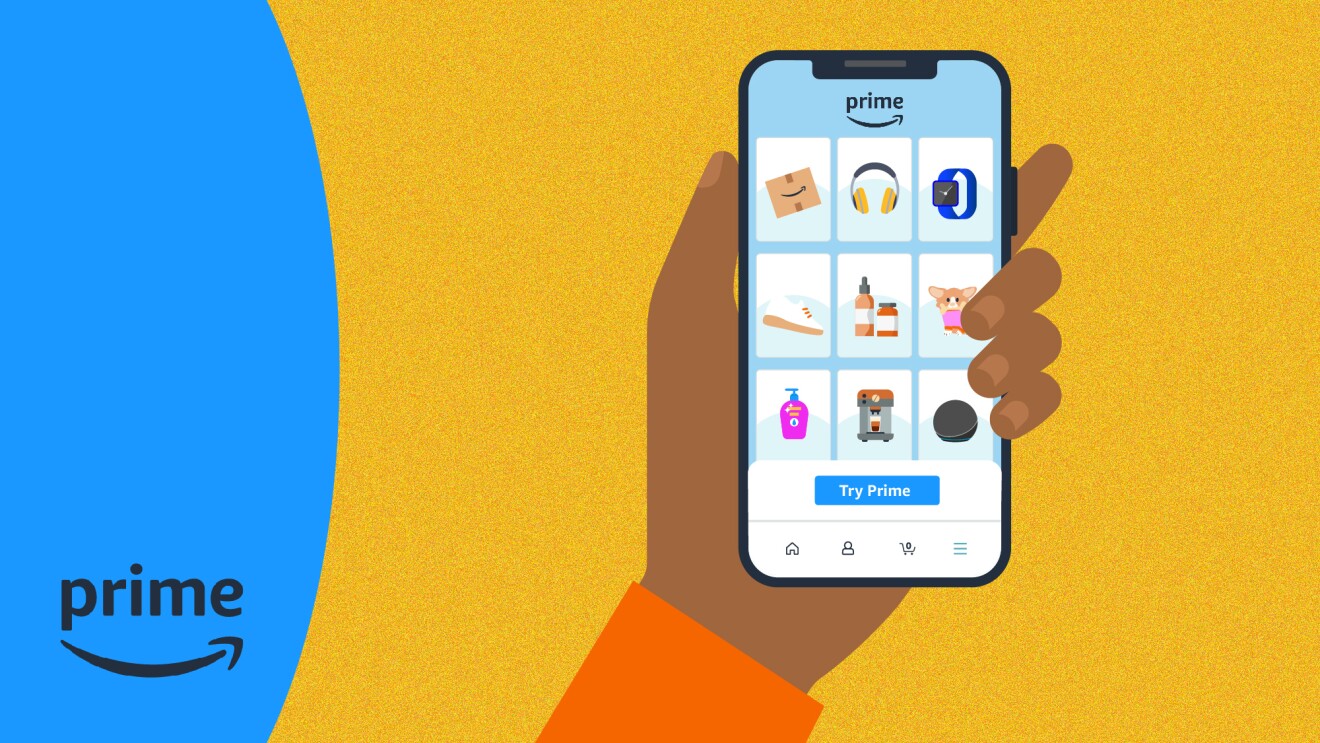Amazon’s Prime Big Deal Days is now live and ends 8 October at 11:59 p.m. in the UK. It offers Prime members exclusive access to hundreds of thousands of deals across a wide selection of products in the lead up to Christmas.
Read on for our tips and tricks that will help you make the most of Prime Big Deal Days 2025, so you can find the best deals for you during the shopping event.
Become a Prime member

Prime Big Deal Days offers are exclusive to Amazon’s Prime members, so if you're not already signed up, consider doing so now. In the UK, Prime membership costs £8.99 per month or £95.00 per year, and new members can enjoy a 30-day free trial.
Students and young adults aged 18-22 can get it for half price (£4.49 per month or £47.49 per year), with a 6-month trial at no cost.
Prime membership in the UK offers an array of additional benefits beyond Prime Big Deal Days access, including fast, free delivery on millions of items, award-winning entertainment like Prime Video and Amazon Music, and much more.
Download the Amazon app

The Amazon mobile app is essential for making the most of Prime Big Deal Days 2025 - download it for free on both iOS and Android devices.
With the app, you can browse deals on the go, set up personalised deal alerts, and receive notifications when items on your wish list go on sale.
The app also offers a seamless checkout experience, with stored payment information and addresses, enabling you to complete purchases quickly before limited-time deals expire.
Create a wish list

One of the most effective ways to shop Prime Big Deal Days deals is to create a wish list of items you're interested in purchasing. By adding products to your Amazon wish list, you can track price changes and be ready to act quickly if offers go live on these items.
To maximise this approach, review your essentials, upcoming gift needs, and tech upgrades you've been considering. Adding these items to your wish list now means you won't miss out during Prime Big Deal Days 2025.
Set up notifications

During Prime Big Deal Days, ensure notifications are enabled via the Amazon mobile app, so you can receive deal alerts for products that are either on your wish list, were recently searched, or recently viewed as soon as an offer goes live. Familiarise yourself too with features like ‘Watch This Deal’, which is a tool that can help you track specific items during the event yourself.
You can also sign up for Amazon’s deal emails for the latest updates.
Use Amazon tools to your advantage
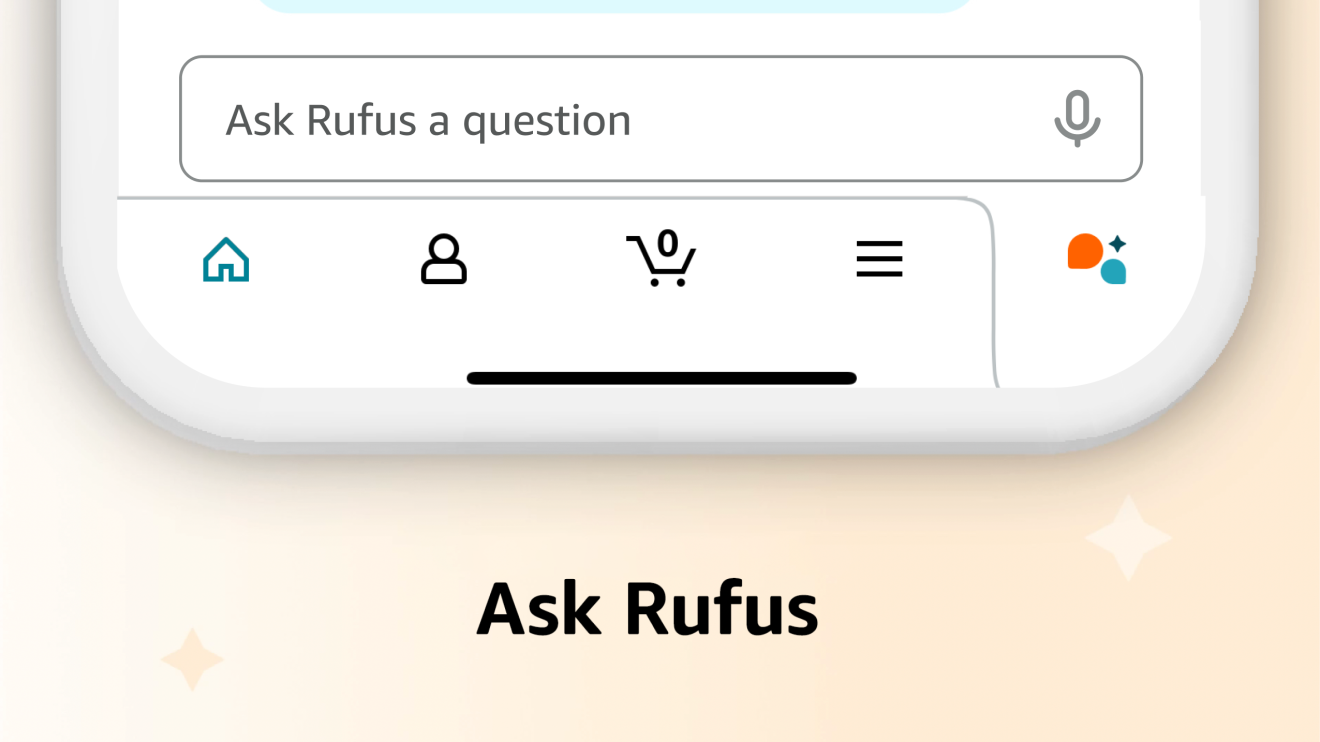
Amazon offers several tools to help you track deals for products you're interested in, so familiarise yourself with these during Prime Big Deal Days 2025.
One example is , Amazon’s AI shopping assistant who can answer questions about products and more.
Prepare your payment methods and delivery address
 Amazon introduces on-foot deliveries that restock on the move across central London, with pilots developed in partnership with the London Boroughs of Hackney, Westminster and Islington.
Amazon introduces on-foot deliveries that restock on the move across central London, with pilots developed in partnership with the London Boroughs of Hackney, Westminster and Islington.To check out quickly when deals appear, make sure your payment information and delivery addresses are up to date in your Amazon account.
Amazon gift cards can also be used so if you have one, make sure you have added it to your account.
Stories we think you’ll like