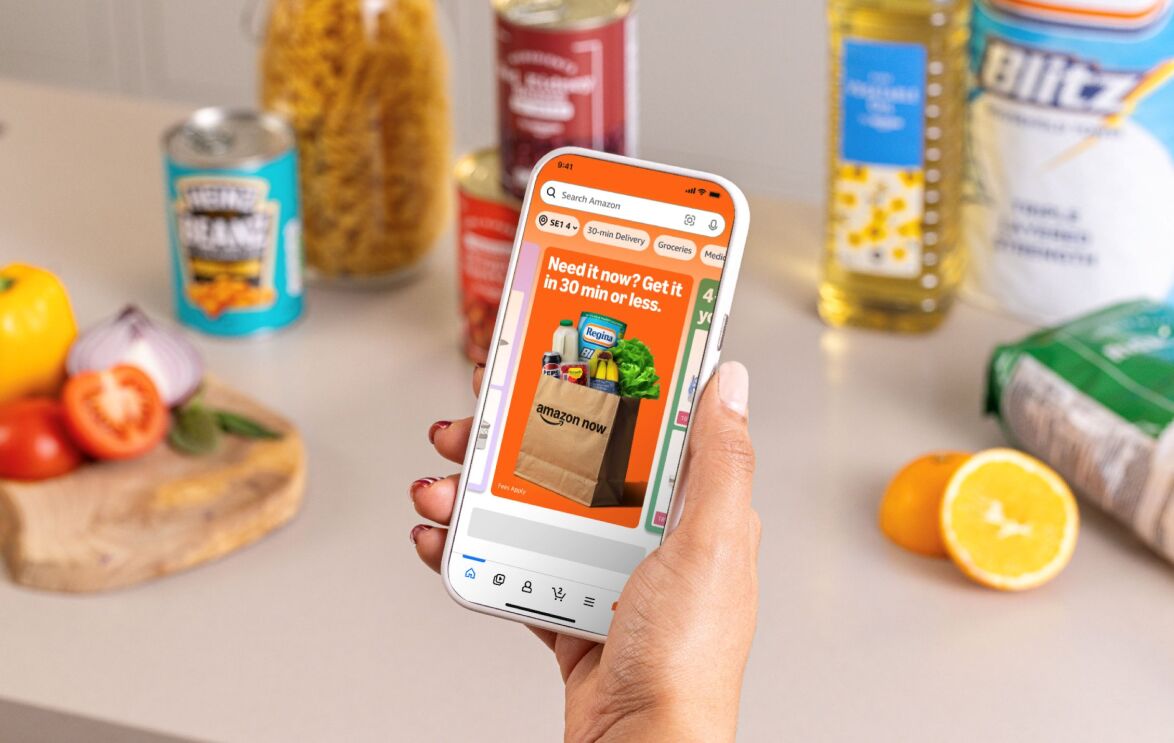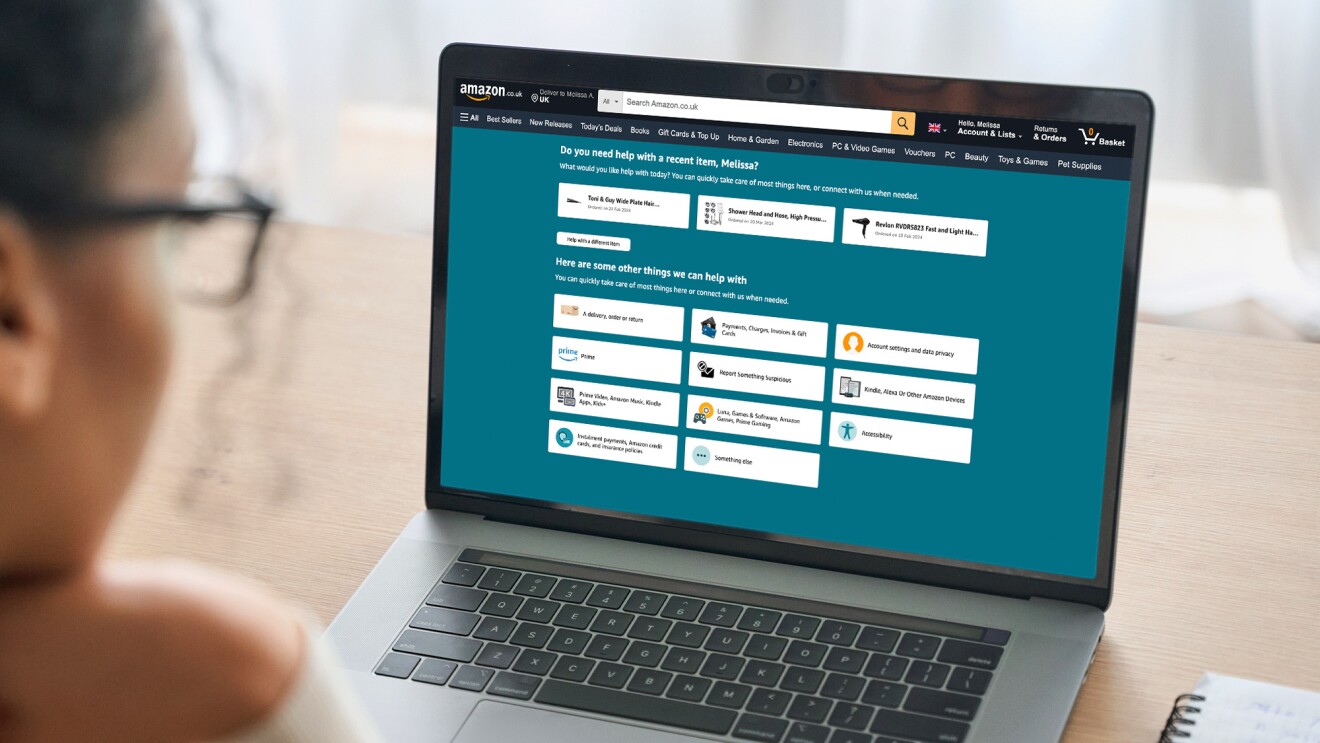An Amazon gift card is the perfect present to give to a friend or loved one, offering them the chance to treat themselves to something they’ve had their eye on.
Amazon gift cards are available as eGift cards, physical cards, or as a print-at-home option, and are available in any denomination ranging from £0.10 to £1,000.
Here’s everything you need to know about buying and redeeming your gift card.
Where can you buy Amazon gift cards?
Buying a gift card online is simple. You can find a broad selection of gift cards from Amazon and other brands in the gift card store where you can choose whether you want an eGift card delivered via email or a physical gift card delivered to the recipient’s door.
Physical Amazon gift cards can also be found in stores throughout the UK, including:
- ASDA
- BP
- Card Factory
- Clinton Cards
- Co-op
- Morissons
- Nisa
- Shell
- Spar
- Superdrug
- Tesco
- Wilko
How to redeem a physical Amazon gift card
If you have a physical gift card to use on Amazon, follow these steps:
- Log into your Amazon account.
- Go to ‘Redeem an Amazon gift card’.
- Enter your claim code and select ‘Apply to your balance’.
How to redeem an Amazon eGift card
If you have an electronic gift card to use on Amazon, follow these steps:
- Click the link provided via email or text to claim the balance.
- Sign into your account and select ‘Apply to your balance’.
How to redeem a gift card at checkout
If you haven't already redeemed your physical gift card at the time of checkout, you can do so by clicking ‘Use a gift card, voucher, or promo code’, entering the claim code, then hit ‘Apply’.
Redeeming a gift card in the Amazon App
If you’re using the Amazon App, the steps to redeeming your gift card differ slightly:
- Tap the menu icon at the bottom of your screen.
- Select ‘Account’.
- Tap ‘Manage gift card balance’ located under the 'Payments' section.
- Choose ‘Redeem Gift Card’.
- You’ll then be prompted to enter your gift card code. You can either type the code manually or use the camera to scan it.
How to check your Amazon gift card balance
To check your gift card balance on desktop, simply select ‘Gift Cards & Top Up’ from the menu bar when logged into your Amazon account, then click ‘Manage Your Gift Card Balance’. Your balance will be displayed at the top of the page.
If you’re using the Amazon app, tap the menu icon, then select ‘Account’, followed by ‘Manage gift card balance’.
Spending your Amazon gift card
Once you’ve redeemed your gift card, the funds will automatically apply to your next eligible order.
If your order total is more than your gift card balance, you’ll be charged the remaining amount to your default payment method. Conversely, if the order total is less than the gift card balance, the remaining funds will be saved for your next purchase.
Gift card funds are valid for up to 10 years from the date the card was issued, so if you’d rather save your balance to spend later, simply uncheck the box next to ‘use your £X.XX gift card balance’ at checkout.
If you have any trouble redeeming your gift card or encounter an unreadable code, you can always contact Amazon UK customer service.