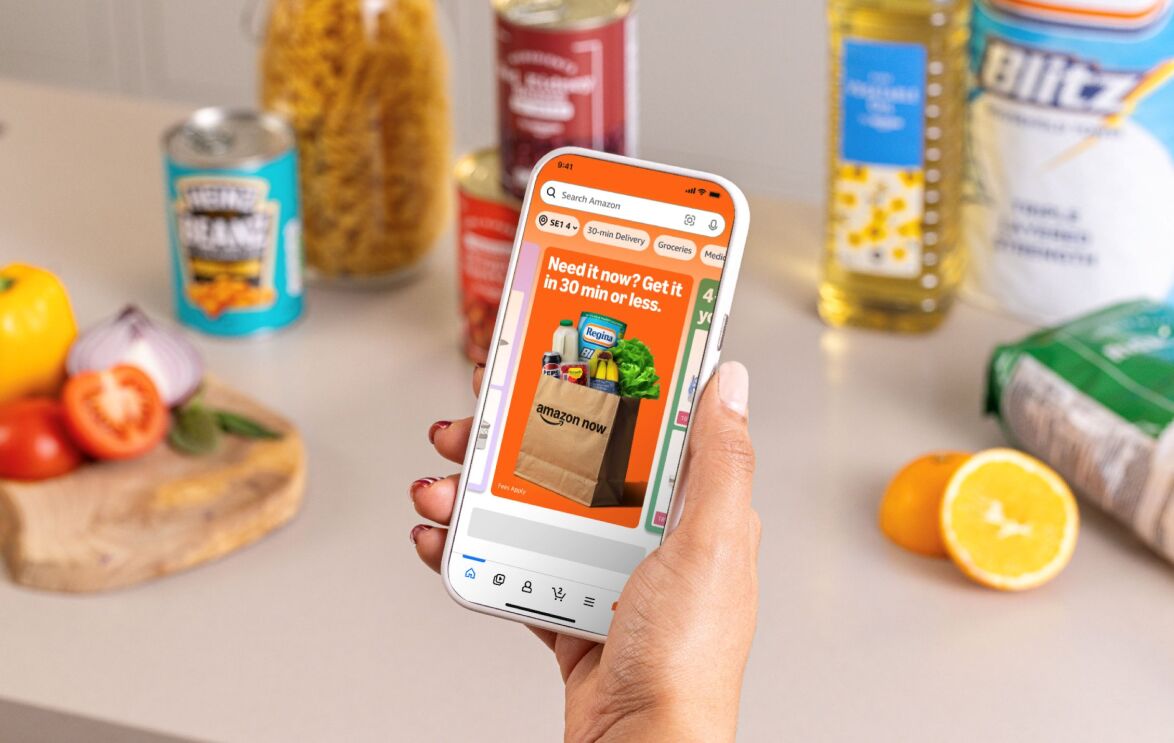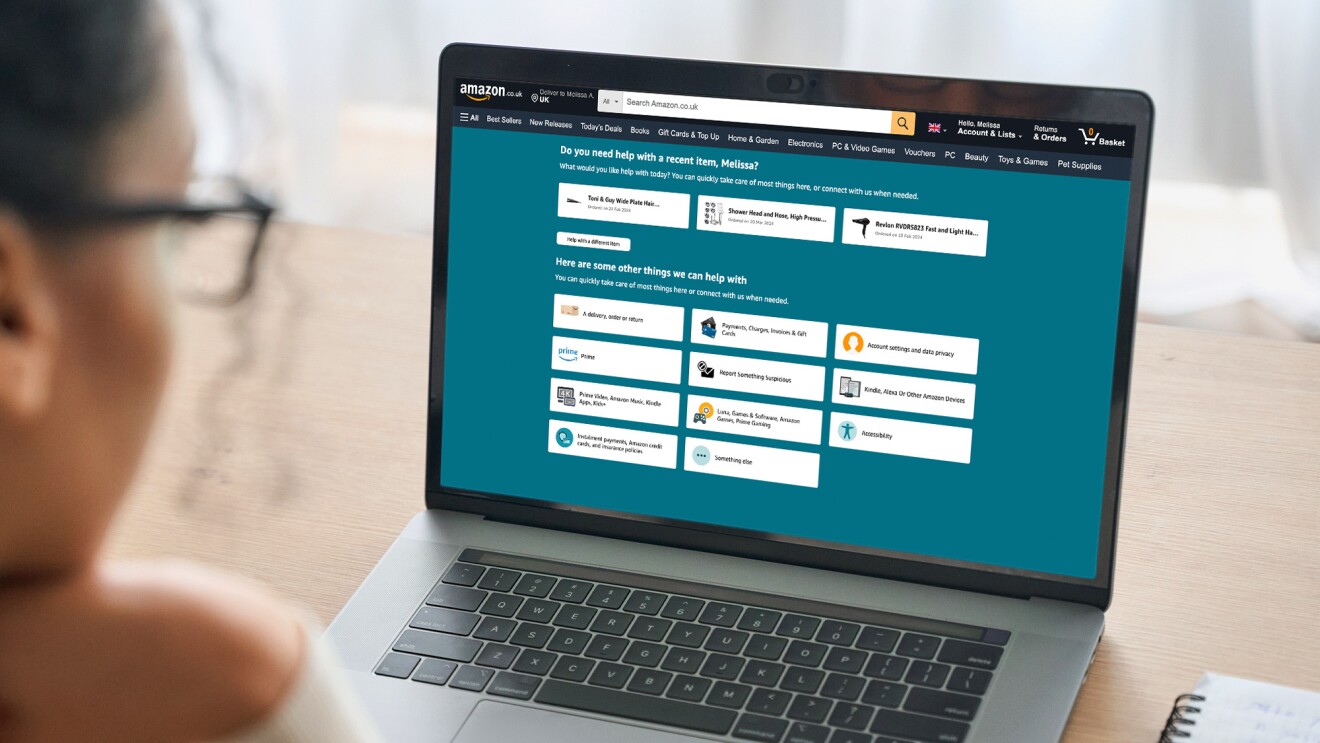With an Amazon Prime membership, you have access to unlimited fast, free delivery on millions of eligible items. But did you know you can also select your preferred day of the week for your deliveries?
What is Amazon Day delivery?
Amazon Day delivery, available exclusively to Prime members in the UK at no additional cost, gives you control over your delivery schedule, so you can receive your orders on the day that works best for you. Amazon Day does not replace other shipping options such as same-day or one-day delivery. Prime members still have full flexibility when choosing the most suitable delivery option for each order.
It’s also a great way to combine multiple orders into one delivery, potentially reducing the amount of packaging you receive. In fact, Amazon Day deliveries use 30% fewer boxes on average, and in 2023, saved 200 million boxes.
Here’s everything you need to know about setting up your Amazon Day:
When to use Amazon Day
Amazon Day delivery is useful when you want to receive your delivery on a particular day. Here are a few possible scenarios:
● When you know you’ll be at home to receive the package.
● When you want to place an order immediately but don’t need it until later.
● When you have multiple items in your order with different delivery dates and want to consolidate them into one delivery.
● When you are travelling and want to receive your package at your destination once you arrive.
How to order using your Amazon Day?
To use Amazon Day on Prime-eligible items:
- Sign into your Amazon account
- Search for the item you want to buy (see eligibility criteria below)
- Add the item to your basket
- Proceed to checkout
- Select your delivery address and payment method
- Select FREE Amazon Day delivery
- Choose up to two preferred days of the week to receive your items
Amazon Day Delivery is available for most Prime-eligible items that are shipped by Amazon. You can find a comprehensive list of exceptions here. Amazon Day deliveries need to be placed at least two days in advance to qualify.
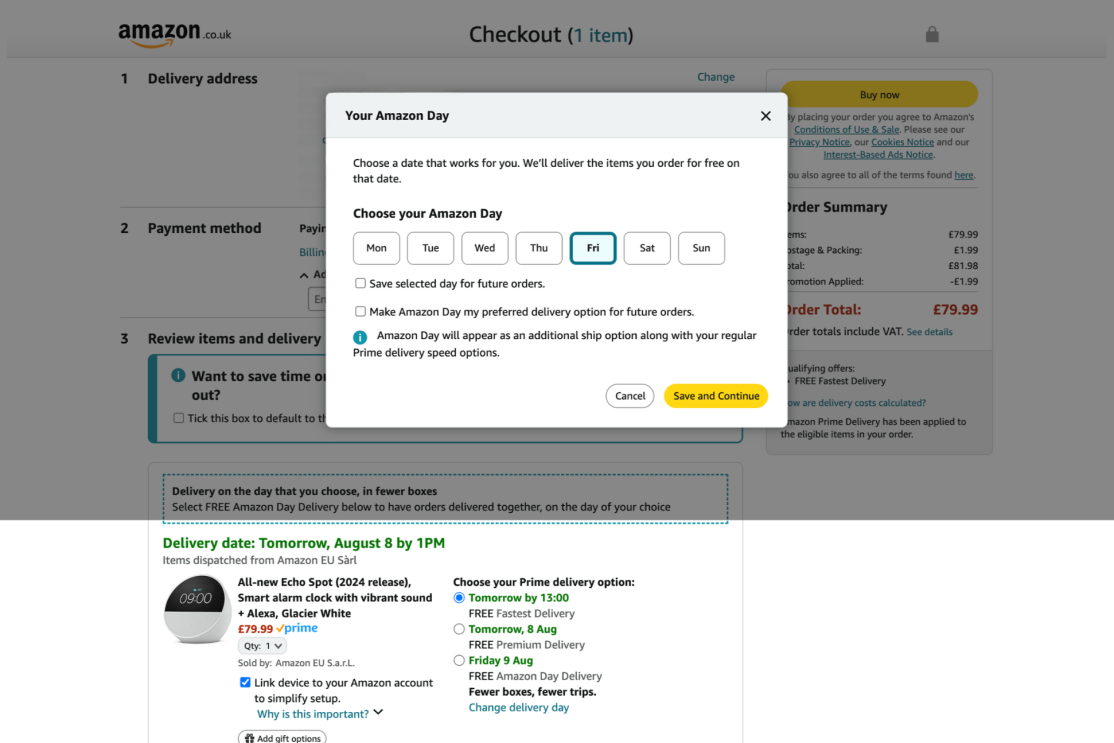
How to change your Amazon Day Delivery Days
You can save your selected delivery day for future orders and make Amazon Day your default delivery option at checkout. If you want to update your preferred day of the week, simply select a new one when you place your next order.
Benefits of using Amazon Day
- Reduce packaging waste by consolidating deliveries.
- Plan to receive orders in person, reducing the risk of missing packages.
- Ideal for non-urgent deliveries and for those who are environmentally conscious.
Amazon Day is just one of many great benefits included with your Prime membership. If you’re not already a member, explore our benefits and find out if you are eligible for a free Prime trial.