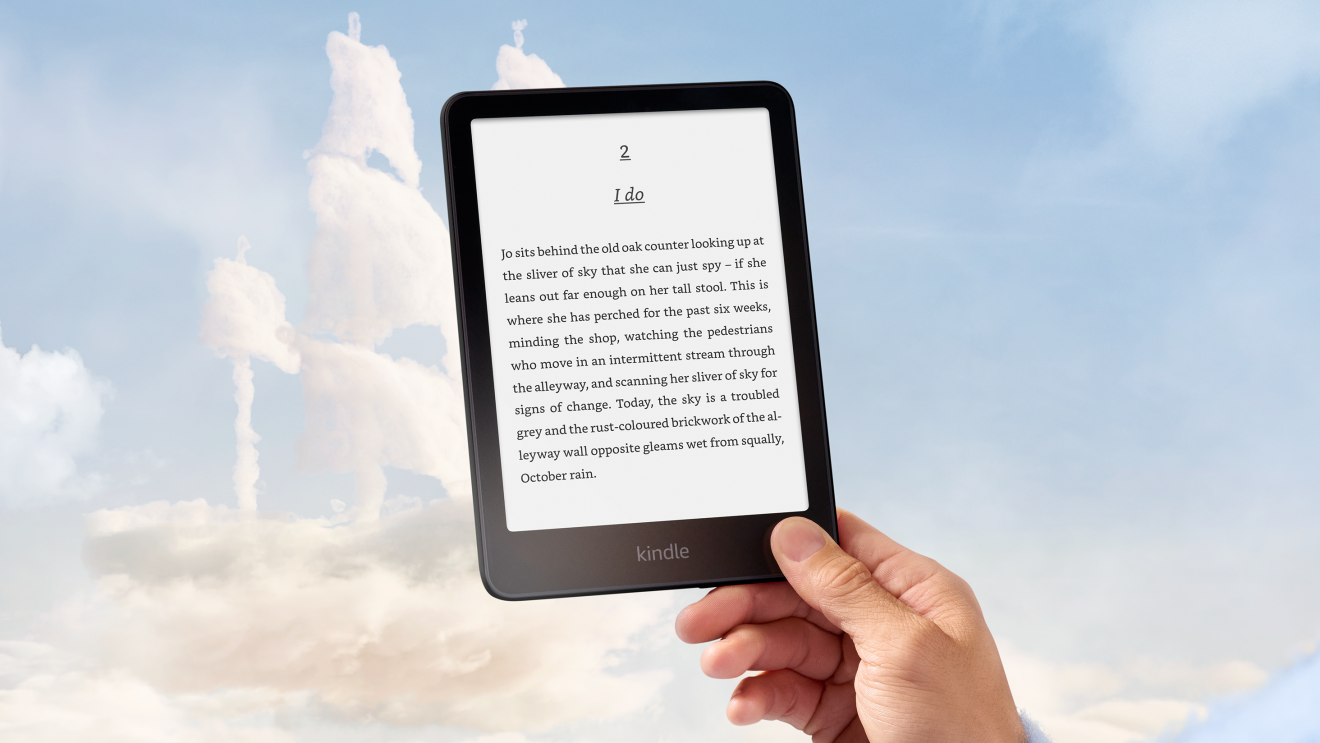The functionality that BBC Sounds listeners have long been waiting for is here. Listeners with Alexa-enabled smart speakers are now able to listen to BBC Sounds on multiple Alexa devices at once.
If you have a device group or speaker group set up in your Amazon Alexa app, you can use the group name when playing from the BBC Sounds skill, and the content will play on all devices within that group.
So, if you want the big pop bangers of Sara Cox’s Half Wower to turn every room of your house into a dancefloor, just say “Alexa, ask BBC Sounds to play Radio Two Everywhere” to get it playing on every device in that group.
More innovations that improve your BBC Sounds experience on Alexa
In the last year BBC Sounds and Amazon have been working together to improve the BBC Sounds experience on Alexa.
For example, the BBC Sounds skill lets you restart the live radio show you’re listening to. Should you miss the beginning of The News Quiz you can easily go straight back to the beginning by saying, “Alexa, ask BBC Sounds to restart.”
In addition, the BBC Sounds skill also lets you rewind live radio. You can either focus on a specific time, if for example you want to catch an 8am chat on Lauren Laverne’s breakfast show, you can say “Alexa, ask BBC Sounds to rewind to 8am”, or a certain amount of time, so if you’ve missed the beginning of an interesting interview on the Today programme, you can say, “Alexa, ask BBC Sounds to rewind 15 minutes.”
You can also pause live radio and resume where you left off; and fast forward your rewound stream. This will let enjoy your favourite radio shows in a way which fits in with what you’re doing.
Beyond Radio with BBC Sounds and Alexa
You can also now ask BBC Sounds for content which fits your mood or interests. By saying, “Alexa, ask BBC Sounds for Classical,” you might find a highlight from the Proms, or by saying, “Alexa, ask BBC Sounds for chill music,” you’ll find yourself listening to something relaxing, like 1Xtra’s R&B Chill, or Radio 1’s Chillout Anthems. Asking for True Crime will present you with one of BBC Sounds' excellent true crime podcasts, such as The Missing Madonna, The Staircase, or Murder in Mayfair.
If you ask for an on-demand show, such as Fighting Talk, the BBC Sounds skill will tell you if it’s live on the radio at that moment, so you can choose how to listen. Here’s everything you need to know about what you can do with the BBC Sounds Alexa skill.
Stay tuned for further developments as we work together to improve the experience for BBC Sounds listeners. In the meantime check out the Echo buying guide and learn which Alexa device is for you.