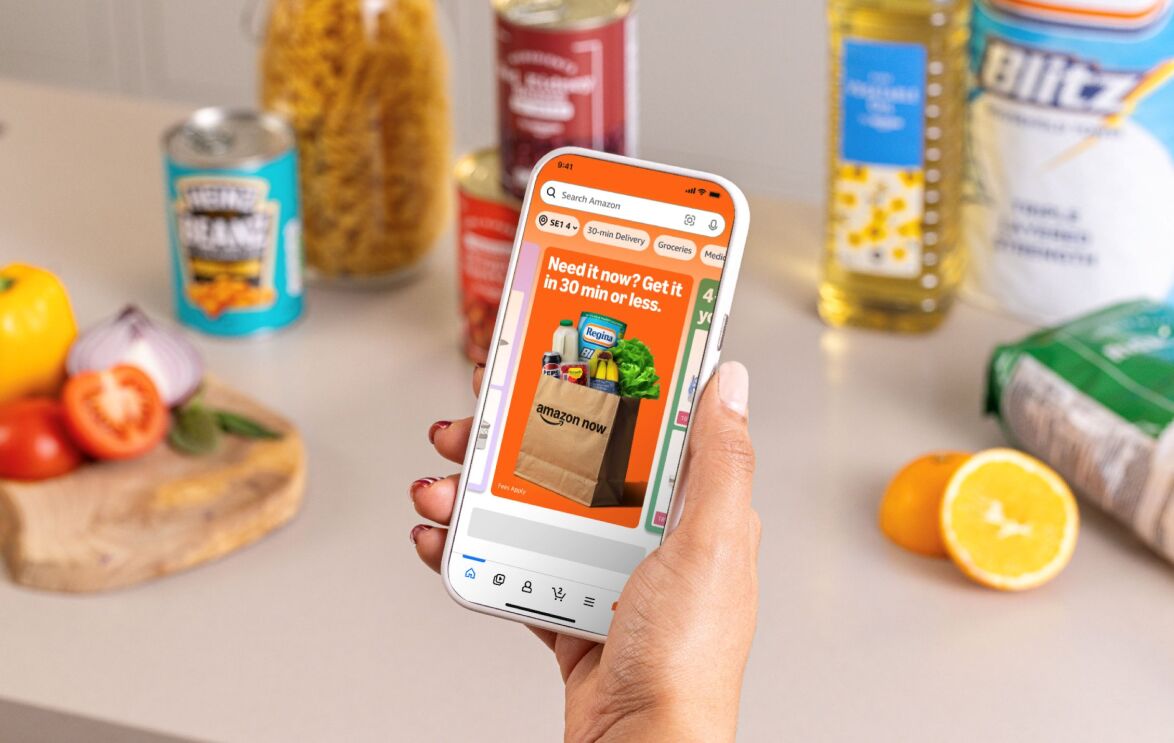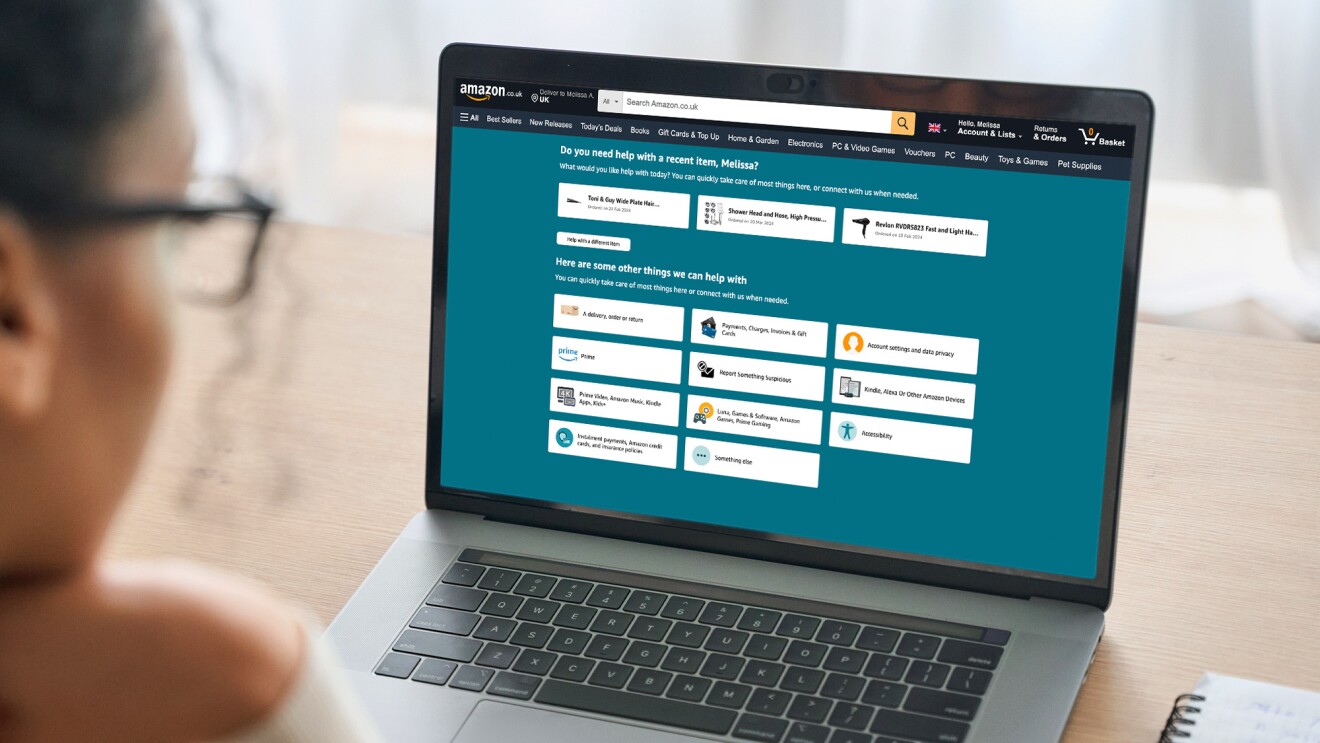For times when delivery to your door might not be the most convenient option, Amazon Counters provide a quick and convenient alternative.
Counters are part of Amazon Hub, a worldwide network of pickup and return locations made up of Amazon Counters and Amazon Lockers, meaning you can quickly and conveniently collect your delivery on your commute, during your weekly shop, or while you’re away from home.
Here’s everything you need to know about using Amazon Counters.
What is an Amazon Counter?
Amazon Counters are staffed pick-up points that allow customers to collect their Amazon parcels in-store at a partner location. Launched in 2019, the Amazon Counter programme now has thousands of partner pickup points across the UK, including both small and large businesses, allowing shoppers to quickly and easily collect their parcels.
What is the difference between an Amazon Counter and an Amazon Locker?
While Amazon Counters are staffed, Amazon Lockers are fully-automated. Customers simply use the 6-digit code in their order confirmation email to remove their item from its designated slot.
Additionally, age-restricted items cannot be ordered to an Amazon Locker and size-restrictions apply.
 When a customer orders to an Amazon Locker, they will receive a designated slot from which to collect their item.
When a customer orders to an Amazon Locker, they will receive a designated slot from which to collect their item.How do I have my parcel delivered to an Amazon Counter?
When checking out, under ‘Select a delivery address,’ select ‘Find a collect location nearby’ and you will see a list of nearby Amazon Counters and Amazon Lockers, as well as the pickup times for each pickup point. Select the most convenient location.
How to collect from Amazon Counter
When your parcel arrives at the pickup point, Amazon will send you an email notification with your pickup instructions. Depending on the pickup point, you may need a pickup code, identification and/or a signature to retrieve your parcel. If your parcel requires a pickup code, you can also find it in the tracking information for your order.
How to return an item at an Amazon Counter
Returning an itemat an Amazon Counter is quick and easy. To do this, initiate a return in Your Orders and create your QR return code, which you’ll receive in an email along with instructions.
Take your item to the Amazon Counter and show your return QR code to the Amazon Counter associate. The Amazon Counter associate will then scan the QR code to accept the return, apply a return label to the package, and send it back to Amazon.
 Picking up your order from an Amazon Counter is easy.
Picking up your order from an Amazon Counter is easy.What happens if you don't pick up your parcel from an Amazon Counter?
If you're not able to pick up your parcel within the designated time frame, Amazon will automatically send you a refund and return it for you.
How to become Amazon Hub partner
Becoming an Amazon Hub partner has its benefits, including a potential increase in foot traffic and sales which new customers can bring to your business’ location. If you want to become an Amazon Hub partner, visit the Amazon Hub page.