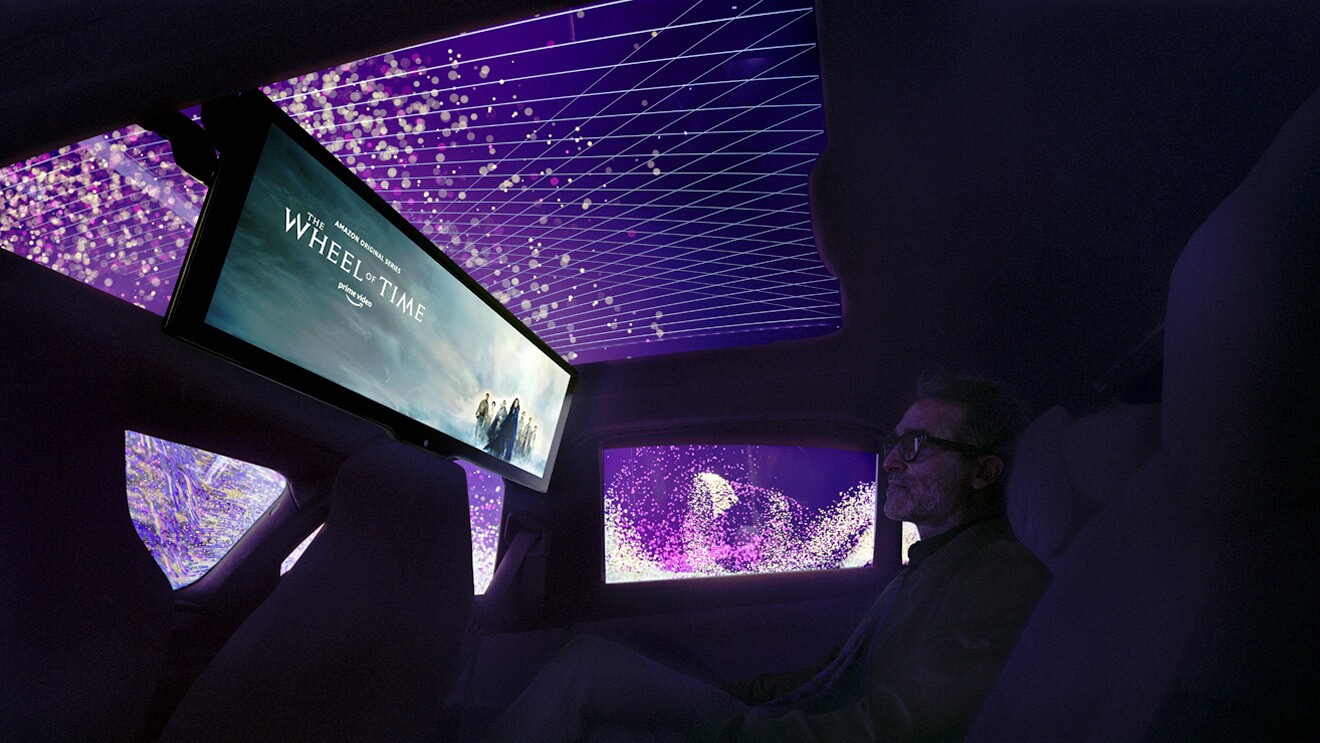Page overview
Get creative and cook at home
Whether you’re a budding master chef or looking for quick and easy recipe ideas, take a look at a wide selection of recipes available with the BBC Good Food skill on all Amazon Echo devices.
Try a new recipe and have Alexa guide you through each one step by step – with everything from banana bread to vegan curry. You can easily pause the recipe, ask Alexa for the next step and even request cooking advice whilst you’re preparing ingredients.
Ask for recipes, pause and check measurements and listen to music while you cook. Simply say “Alexa, give me a recipe for scones” or “Alexa, tell me some recipe ideas for chicken” to get started.
Keeping fit is only easy when you know how. Luckily, there are plenty of options to work up a sweat and keep a positive mindset from the comfort of your own home.
Try out the The Body Coach skill to get moving by saying “Alexa, start the Bodycoach”. With a range of 15-minute full-body workouts available and difficulty levels ranging from beginner to intermediate, anybody can get involved.
Get some structure back in your day and set up routines with Alexa. You can trigger a set of actions with one command – for example, say “Alexa, start my day” and have the lights turn on and hear a summary of the news, followed by a guided meditation session. Don’t forget you can also set timers to remind you to take a break. Find out more about routines here.
“Alexa, help me meditate” - A healthy mind and a healthy body go hand-in-hand, so Alexa’s many mindfulness and meditation skills can help to guide you through the lockdown. Take part in guided meditation using skills such as Fearne Cotton’s Happy Place Meditations, Headspace and Meditation Timer.
It’s Friday night again and you are probably wondering what you can do differently to have some fun. Let Alexa help you.
There is a huge selection of Alexa skill games to try. Here are some of our favourites that are available right now:
- Official Harry Potter Quiz - The Official Harry Potter Quiz, brought to you by Pottermore Publishing and Audible, frames each question and answer using excerpts from the popular audiobooks narrated by Stephen Fry. Players can escape to the Wizarding World for a brief moment each day with exceptional narration, rich sound-design, music and extracts from the Harry Potter audiobooks.
- Sherlock Holmes: The Great Game- Don your deerstalker and break out your magnifying glass as you go undercover with Holmes and Watson in this interactive story. This interactive Alexa skill allows you to choose your own adventure.
Audible Stories – Just ask Alexa to ‘open Audible Stories’ - A curated selection of timeless short stories from authors such as Roald Dahl, Agatha Christie, H.G. Wells, Rudyard Kipling, Charles Dickens, and Beatrix Potter as well as contemporary short fiction. The stories are performed by world class Audible narrators including: Stephen Fry, Sir David Jason, Andrew Scott, Russell Tovey, Juliet Stevenson and Colin Salmon. You can listen free on any Alexa device and pause and resume later if you don’t have time to finish.
- Gruffalo Move – Ask Alexa to ‘open Gruffalo Move’ and enter the magical world of Julia Donaldson and Axel Scheffler's much loved children’s novel with this immersive and interactive voice game.
- Trivial Pursuit – Just ask Alexa to ‘open Trivial Pursuit’ to compete against your family or friends with questions from six different categories.
We know that learning can be trickier at home and we want to make it easier, fun, and more varied. Here’s what you can find on Amazon devices:
- A selection of fun, educational apps are available for free on Fire Tablets, with a wide variety of content for all ages. You can pick a show from BBC CBeebies, Khan Academy Kids: Free educational games & books,ABC Kids and Meet the Numberblocks! and many more to help keep kids entertained while learning at home.
There’s plenty of helpful content to choose from for older children too with maths help from Mathletics Students, Spanish lessons from Learn Spanish for Beginners, become a times table wizard with Times Tables Rock Stars as well as access to TED talks.
With Alexa, you can also open the skill Maths Coach, which helps your mathematical brain stay active with five levels of difficulty. To get started, use a phrase like “Alexa, ask the Maths Coach to start a test” or “Alexa, ask the Maths Coach for a hard addition test”. For some light-hearted learning you can also ask “Alexa, tell me a fact about maths?”, “Alexa, tell me a joke about maths” or “Alexa, rap about pi”.
Discover new shows, new music or listen to a podcast
If you are running out of ideas on keeping entertained or feel like listening to a new audiobook or podcast, let your device do the discovery:
- Hear Audible’s new podcast – ask, "Alexa, read Locked Together". With star double-acts such as French & Saunders and Simon Pegg & Nick Frost signed up to the show, the free-to-listen podcast is guaranteed to put you in a good mood.
- If you feel like delving into the wizarding world, then just ask Alexa to “read a Harry Potter book” - this free audiobook is available through Audible until 31st May.
- Just ask, “Alexa, what’s on TV tonight?” using the TV Guide skill to discover new shows on TV and on-demand platforms – you can even set reminders to watch your favourites. Other fun things you can ask Alexa include, “Alexa, tell me a joke”, “Alexa, what should I draw?”, “Alexa, sing me a song?” or “Alexa, open Animal Sounds”.
Alexa is always on hand to offer quick tips to help around the house. Here are a few to try out today:
Setting reminders for moments throughout the week:
“Alexa, remind me to take a break at 11am” – take some a few moments out to grab a coffee or try a meditation skill by saying “Alexa, open headspace”.
- “Alexa, remind me to check in on Sarah” – set reminders to check in on family and friends and call them via your Echo device, simply say “Alexa, call Sarah” to start the call.
Help around the house and garden:
- “Alexa, give me some gardening tips”
- “Alexa, will it be sunny this weekend?”
- “Alexa, give me a craft idea”
- “Alexa, what can I do with the kids at home?”
- “Alexa, announce that dinner’s ready”
Alexa knows a lot of jokes and is always on hand to lighten the mood, if you’re in the mood to have some fun, here are some things to try:
- Fun for everyone - ask Alexa to “change the subject”, make silly noises by asking “Alexa, fart” or hear funny responses to “Alexa, I love you” and “Alexa, tell me some words of wisdom”.
- Songs and sounds - hear Alexa’s musical talents by asking “Alexa, sing a song about dogs” or have Alexa drop a beat by saying “Alexa, rap” or “Alexa, beatbox”. For those who are fans of the new trend for listening to soothing sounds of ASMR, you can now Alexa’s version by saying “Alexa, do ASMR”.