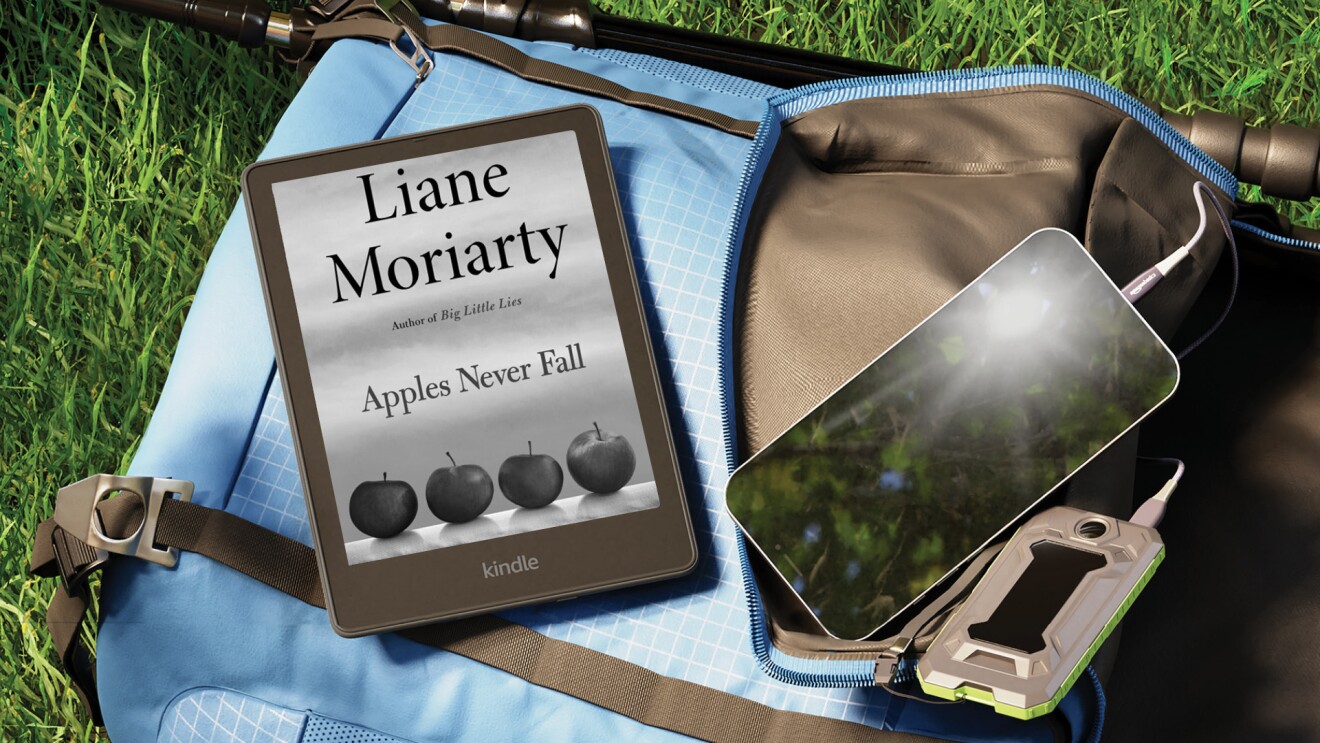Whether you’re a casual listener or a true audiophile, Amazon Music provides a seamless, personalised listening experience with access to more than 100 million songs to match any mood or moment.
From the various plans to whether it’s included with Prime, here’s everything you need to know about Amazon Music.
What is Amazon Music?
Amazon Music is a music streaming service, delivering a library of more than 100 million songs, as well as a huge catalogue of podcasts for streaming and offline listening.
Exactly what your listening experience sounds like depends on the plan you choose. Amazon offers several tiers of subscription, and you can pick the one that suits your needs and budget.
What does Amazon Music cost and is Amazon Music included with Prime?
Amazon Music Free
Cost: Free for all users, supported by adverts
Amazon Music Free provides free access to top playlists and thousands of stations in a shuffle based experience with adverts. Available on Android and iOS, all you need is an Amazon account to enjoy access to the ad-supported free tier.

Amazon Music Prime
Cost: Included with Prime membership
Amazon Music Prime gives Prime members access to a shuffle based, ad-free experience , with access to a catalogue of over 100 million songs and top podcasts ad-free. Skip limits apply.
Prime members can also download all-access playlists for offline listening, and pick and play any specific track within these playlists.
Amazon Music Unlimited
Cost: £10.99/month for Prime members, £11.99/month for other customers
As well as higher audio quality and on-demand selection, Amazon Music Unlimited subscribers receive:
- One free audiobook monthly from Audible
- Exclusive content and early releases from artists
- Enhanced personalisation features
- More extensive offline download capabilities across devices
Amazon Music Unlimited is available to everyone, Prime members and non-members alike. It gives you access to Amazon’s full catalogue of songs over 100 million and podcasts, all ad-free. Unlimited customers can pick and play any song, and they have unlimited skips when listening to stations.
Music Unlimited also unlocks the service’s highest fidelity versions of tracks, in HD, Ultra HD, and Spatial Audio formats. Amazon Music Unlimited customers also have access to one audiobook a month from an unparalleled offering of more than 800,000 books from Audible.
What is Amazon Music’s audio quality?
Amazon Music Free and Amazon Music Prime subscribers can stream music at up to 320 kbps, but audiophiles can upgrade to Amazon Music Unlimited for the highest-quality audio.
Audio Quality Comparison
- Amazon Music Free: Standard quality streaming up to 320 kbps with advertisements
- Amazon Music Prime: Standard quality streaming up to 320 kbps without advertisements
- Amazon Music Unlimited: Premium audio quality which includes:
- Standard (up to 320 kbps)
- HD (CD-quality: 16-bit, 44.1kHz)
- Ultra HD (better than CD: up to 24-bit, 192kHz)
- Spatial Audio formats (Dolby Atmos and 360 Reality -Audio)
Song Selection Control
- Amazon Music Free: Shuffle-only for most content with advertisements
- Amazon Music Prime: Shuffle-based experience for most music, with on-demand selection limited to All-Access playlists
- Amazon Music Unlimited: Complete on-demand control to play any song, album, or playlist with unlimited skips
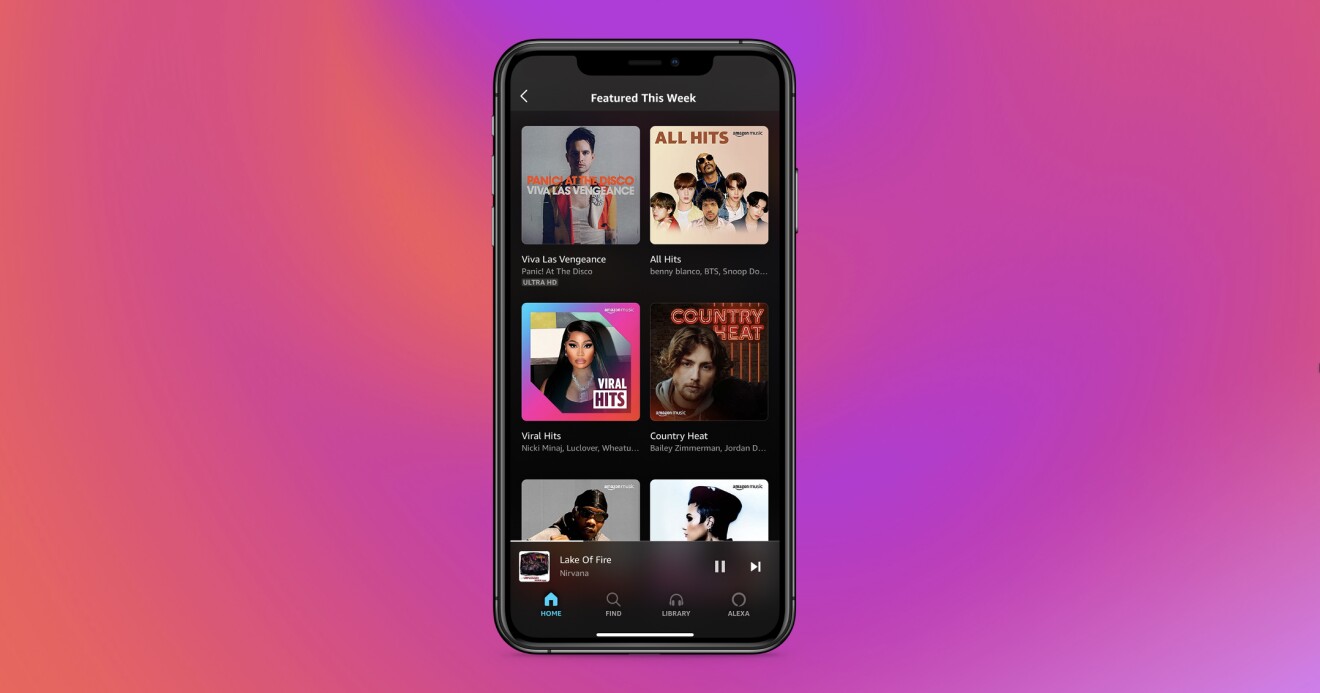
Which devices are compatible with Amazon Music?
Amazon Music works seamlessly across the UK on virtually any device:
- Smartphones and tablets (iOS and Android)
- Desktop computers (via web player or app)
- Amazon devices (Echo, Echo Show, Fire TV)
- Smart TVs and streaming devices
- Compatible car entertainment systems
- Smart speakers (Sonos, Bose, and more)
- Gaming consoles
You can play Amazon Music in a browser on your computer or laptop using the Amazon Music web player, or install the desktop app for your Mac or PC. On the go, you can use the mobile app for iOS and Android.
Amazon Music is supported on many devices including Sonos, Roku, Fire TV, Amazon Echo, and Amazon Echo Show.

Can I use Alexa to control Amazon Music?
Yes, Amazon Music can be controlled using Alexa voice commands on compatible devices.
Try tapping the Alexa icon at the bottom of the mobile app and giving a command like “Alexa, play The Beatles”.
How do I navigate Amazon Music?
When you start to use Amazon Music, you can personalise your experience by selecting a handful of your favourite artists, which the service uses to curate songs you want to hear with personalised playlists.
Regardless of how you get to Amazon Music — on the web or in an app — you have the same general set of controls. The home page lets you browse through curated music as well as playlists based on your personal interests.
You can search for music and, if you’re an Amazon Music Unlimited user, pick and play specific songs. Otherwise, you can shuffle albums and artists, or add specific tracks to a playlist for shuffle play later. There’s also your Library, which stores playlists, saved podcasts, downloaded music, and other personal selections.