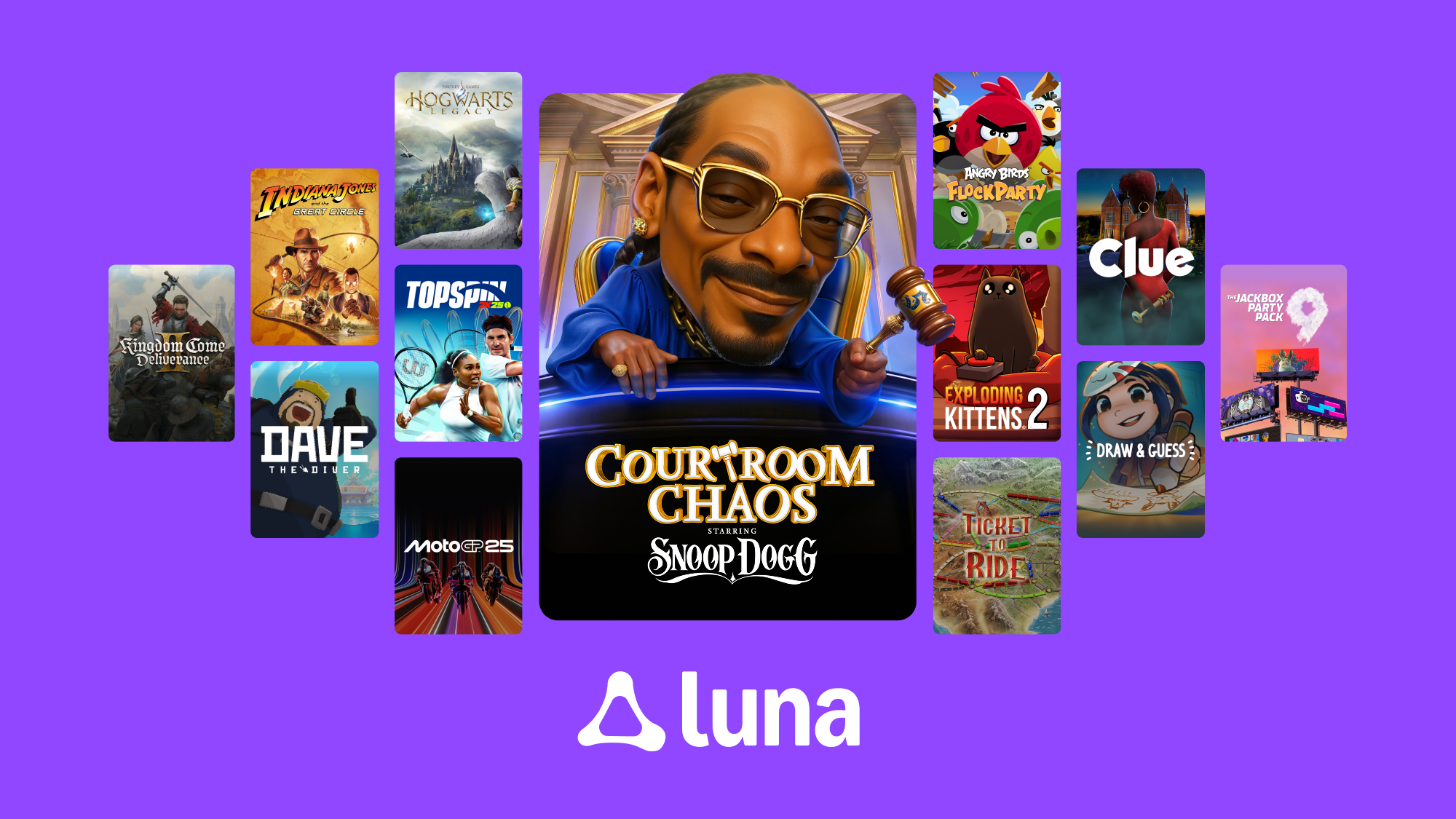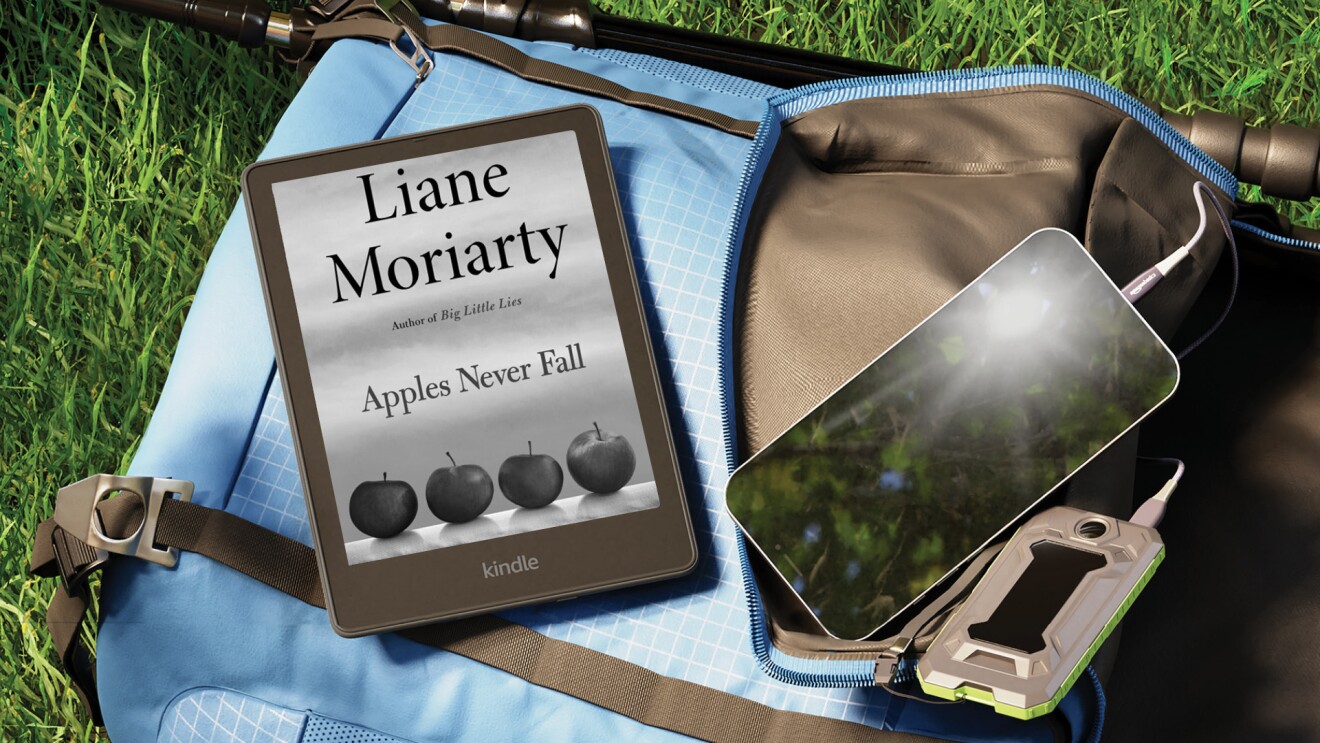Imagine playing the latest console games instantly on your phone, laptop, or Fire TV—no downloads, no expensive hardware, just pure gaming excitement at your fingertips. That's the magic of Luna, Amazon's cloud gaming service.
Luna has undergone a complete redesign and reimagining, meaning players of all interests and experience levels can now jump straight into epic adventures within seconds.
The platform brings more than 50 games to Prime members at no additional cost, including blockbuster titles such as Hogwarts Legacy and Fortnite. And with GameNight, users can enjoy an evolving collection of more than 25 approachable, local multiplayer games designed to bring friends and family together.
Curious about how Luna could revolutionise your gaming life? Here's everything you need to know.
How does Amazon Luna work?
As the name implies, cloud gaming works by streaming games from cloud servers. This means console-quality gaming is available wherever there's an internet connection, with no need to download the game in advance or purchase physical copies.
Which devices can I use to play games on Luna?
Luna is available on supported Windows PC, Mac, Fire TV, Fire tablets, Chromebook, iPhone, iPad, Android devices, and select Samsung and LG Smart TVs.
You can play at home or on the go, wherever you have a stable internet connection. Amazon recommends an internet speed of at least a sustained 10Mbps for the best gaming experience.
What games can I play on Luna?
Included with Prime is a library of more than 50 titles like Fortnite, Hogwarts Legacy, Kingdom Come: Deliverance II, and TopSpin 2K25, alongside a growing catalogue of recently released blockbusters, popular classics, indie gems, and more.

If you’re looking for even more options, a Luna Premium subscription gives you access to an even larger library of titles, including EA SPORTS FC™ 25, Star Wars Jedi: Survivor, and Batman™: Arkham Knight.
With Ubisoft+, Luna gamers can play another 45+ Ubisoft games like Assassin's Creed, Far Cry 6, and Rainbow Six Siege, with new releases added throughout the year.
And with the Jackbox Games subscription, Luna gamers can enjoy all Jackbox Party Packs, which includes 50+ individual party-games.
How much does Amazon Luna cost?
- Luna Standard: included with your Prime membership
- Luna Premium: £8.99/month
- Ubisoft+: £14.99/month
- Jackbox Games: £3.99/month
What is GameNight?
GameNight is a collection of local multiplayer games, designed to bring friends and family together. Simply scan a QR code on your TV and your smartphone becomes your controller.
GameNight features exclusive titles developed by Amazon Game Studios, starting with launch title Courtroom Chaos: Starring Snoop Dogg—a human-built, AI-powered, voice-driven improv courtroom game where players take turns inventing absurd characters, spinning wild stories, and doing anything it takes to defend their testimonies in front of Judge Snoop Dogg.
GameNight brings a fresh spin to familiar favourites like Angry Birds Flock Party, Draw & Guess, and The Jackbox Party Pack 9, alongside board-game classics including Ticket to Ride, Exploding Kittens 2, and Clue.
Do I need a controller to play Luna games?

Games outside of the GameNight library on Luna do require a controller or mouse and keyboard to play.
The The Luna Controller has been designed by Amazon and optimised for cloud gaming, connecting to your device via Wi-Fi or Bluetooth. The Luna Controller allows you to effortlessly control your game and reduces gameplay latency. Gamers can seamlessly switch between screens—such as moving from a Fire TV to a mobile phone—without additional pairing or configuration changes. The Luna Controller has an ergonomic design and is available for £59.99.
You can also download the free Luna Phone Controller app from the Amazon, iOS, and Android app stores or use other compatible controllers—including Playstation 4 and Playstation 5 controllers. View the full list of compatible controllers here.