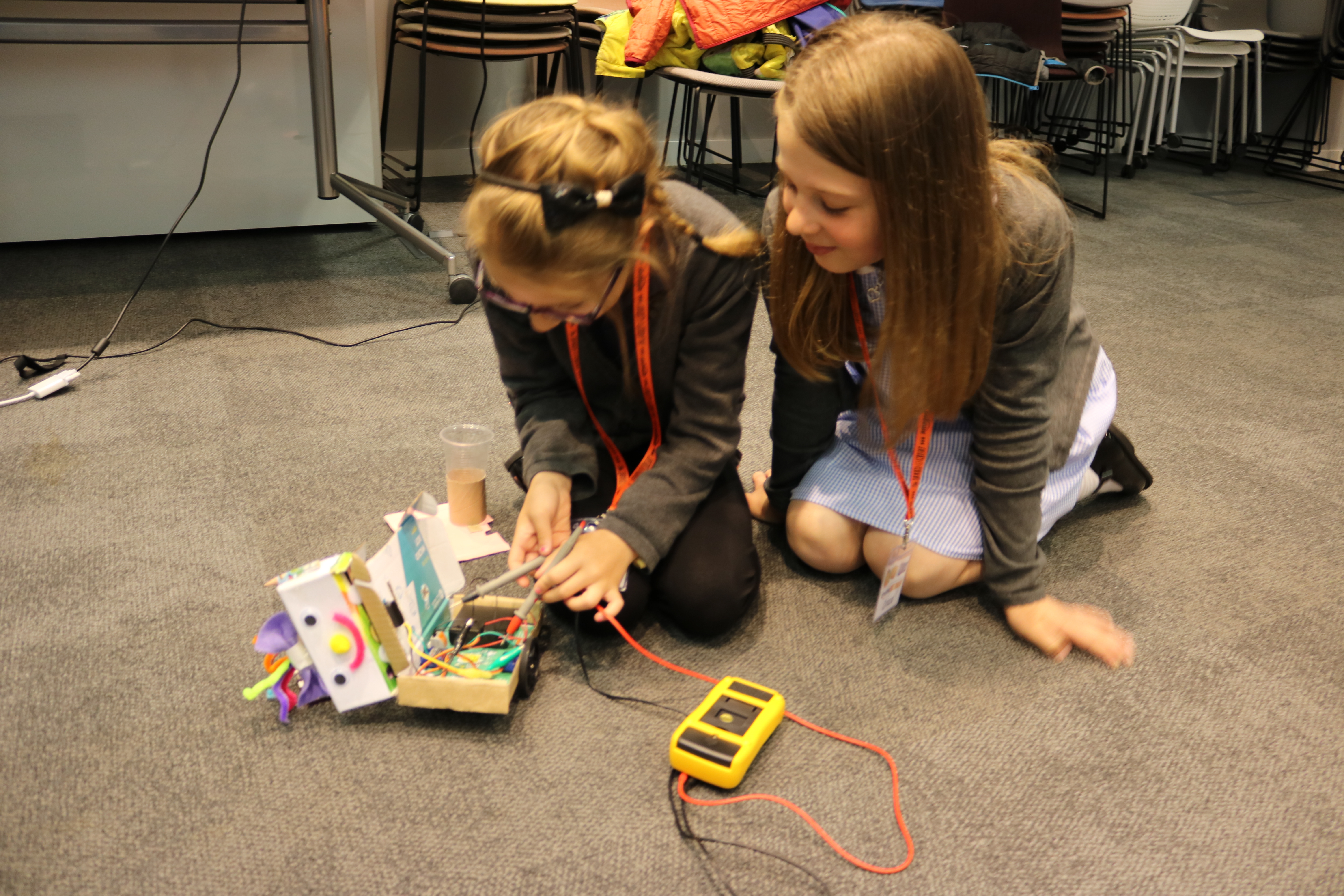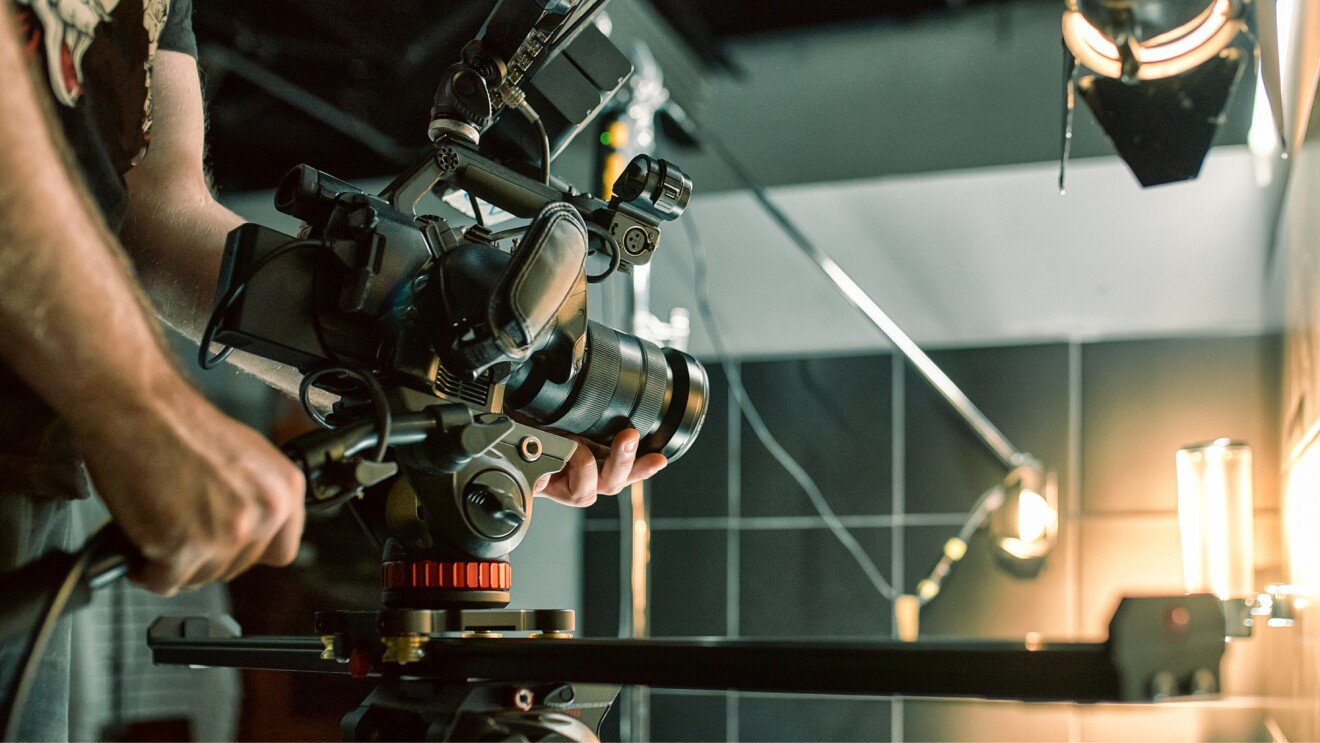Build a robot
A great starting point for demystifying tech for your children is by building a robot together. Go as simple as possible. There are lots of cool robot kits with built in features like remote controls, sounds, lights and collision detection. These definitely have their place (and my house is one of them!), but if you really want to demystify tech for your kids, strip it back to the most basic building blocks.
This super simple Micro:bot pack from Technology Will Save Us is for kids aged 11 and up. You start with a cardboard box, add in a few wires, a couple of wheels and motors, and your robot is complete. Connect the included BBC micro:bit to a computer to program it by dragging and dropping blocks of code, and then you have a programmable robot that can move around your floor!
Building something physical lets kids get their hands on something tactile in the real world, rather than programming a game which lives “inside the computer”. When I do this activity with primary school children, I love that they get to see there’s no magic involved. The children also get that sense of pride from having created something themselves.
Join a code club
A number of schools and community groups offer after-school or weekend Code Clubs for kids. Code Club UK has over 6,200 clubs running across the UK, where young people aged 9-13 can build and share their ideas, learning along the way. If there isn’t a Code Club near you, www.codeclub.org.uk have a range of online projects, which are easy to follow, step-by-step guides which help young people learn Scratch, HTML & CSS, and Python by making games, animations, and websites. The projects gradually introduce coding concepts to allow young people to build their knowledge incrementally, which also means there’s no need for the adult running the session to be a computing expert.
Another wonderful way to get your kids coding is through Scratch or Scratch Junior (for younger kids aged 5-7). It’s a it’s a very simple interface where you drag and drop blocks of code to create your program or game and doesn’t require any typing which can be a struggle for younger children. With scratch, children can create their own interactive stories, then share and discuss their creations with one another.
Invest in the right toys
For younger children, take a look at what STEM toys are available. At home, we have a great mouse toy that you have to give commands to get to the cheese. It’s a form of programming, but ultimately they just see it as a fun toy – which of course keeps them interested and engaged.
It’s even worth going down an age range to start off with. The mouse game is aimed at ages 5-9, so we bought it for our 5 year old. But in fact it’s our 8 year old who gets the most out of it.
Check out the STEM toys section on Amazon, where you can shop by age range, subject/category or price - which makes it really easy to compare the options.
Using apps to learn how programming works
For older kids particularly, learning how to make computer games or apps makes coding both exciting and relevant. Allowing them to focus on their interests and use their imaginations will help to bring it alive. This process will also get them thinking about being inventors rather than consumers.
Kids’ editions of tablet devices (there are a wide range available for all age groups on Amazon) offer greater robustness and are versatile and easy to use, and can be loaded with children’s apps such as Swift Playgrounds from Apple, which teaches kids to code.
Other great programming apps for kids include the LEGO Mindstorms app (available on Apple and Android) and Bee Bot (for iPad), which are both free.
Get them thinking and get exploring
Make your children curious by asking them questions. Why does jumping on the Stomp Rocket make the rocket fly? Why does the moon “change shape”? Why is it night time in Australia while we’re having our breakfast? Encourage them, from a young age, to question the world around them. Getting them to question processes behind ordinary things will get them thinking like inventors, rather than consumers. Some of my favourite kids books that do this are the Usborne lift-the-flap Questions and Answersseries.
You can also inspire them by taking them out - for example to a science museum, or even bring them to work with you. My kids love going to the Glasgow Science Centre – any learning opportunity with loads of buttons to press is a winner! The Edinburgh Science Festival is also a wonderful way for kids to get their hands on science.
Bringing them to work with you will get them inspired about their future, and show them all the different career choices available to them. It’s always nice for your kids to see your place of work – so they can imagine where you are all day. Even more so if you can explain what happens there, and why it’s important.
The offices at technology companies tend to be more laid back than some others, so if you work for a technology company, or someone you know does, see if you can get your kids in for a tour. I recently took a group of primary school children around our Amazon Development Centre in Edinburgh. Apart from all the cool tech that they got to play with, they were particularly impressed with the office itself – we have sci-fi movie themed meeting rooms, standing desks and every engineer has either a giant curved monitor, or 2 large screens. These items are standard for a tech company, but not necessarily in other industries.
But the thing they commented on most was how well Amazon appears to look after its employees – we have a lovely kitchen with table tennis and pool tables. Tech companies understand that sometimes you just need to step away from a problem for a few minutes, and a solution will present itself. Hence the provided distractions – they’re actually part of the working day around here!
Keep it fun
More than anything else, keep it fun! You don’t want to bore kids or give them information overload, but rather awaken the problem-solving parts of their brains. Even gaming is good. My 8 year old plays Mario Kart, and although I don’t encourage too much of it, there’s a lot of problem solving, planning and timing involved in playing the game - which isn’t a million miles away from programming. This is the same with games like Minecraft, which allows kids to plan, build and see the results.