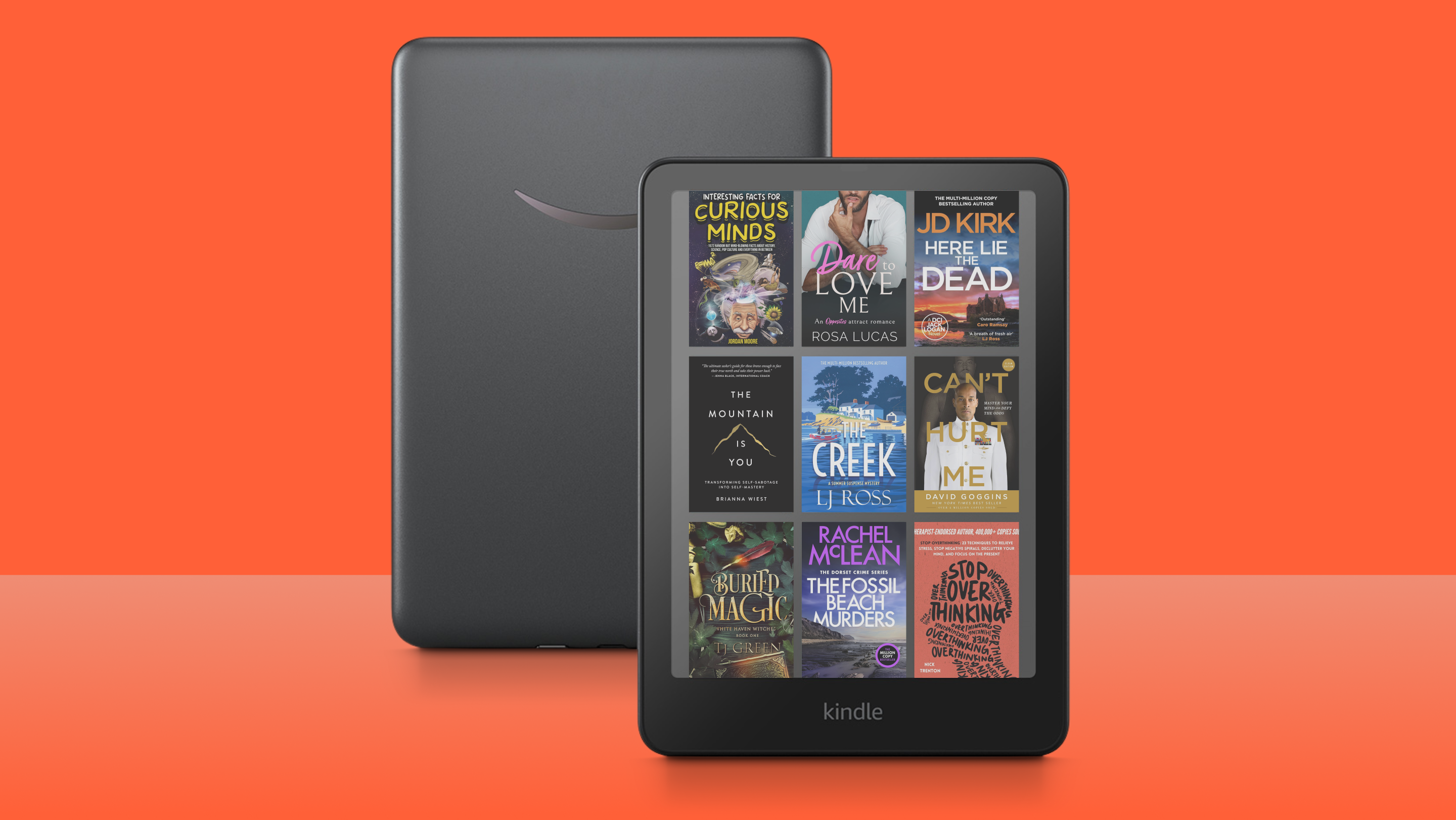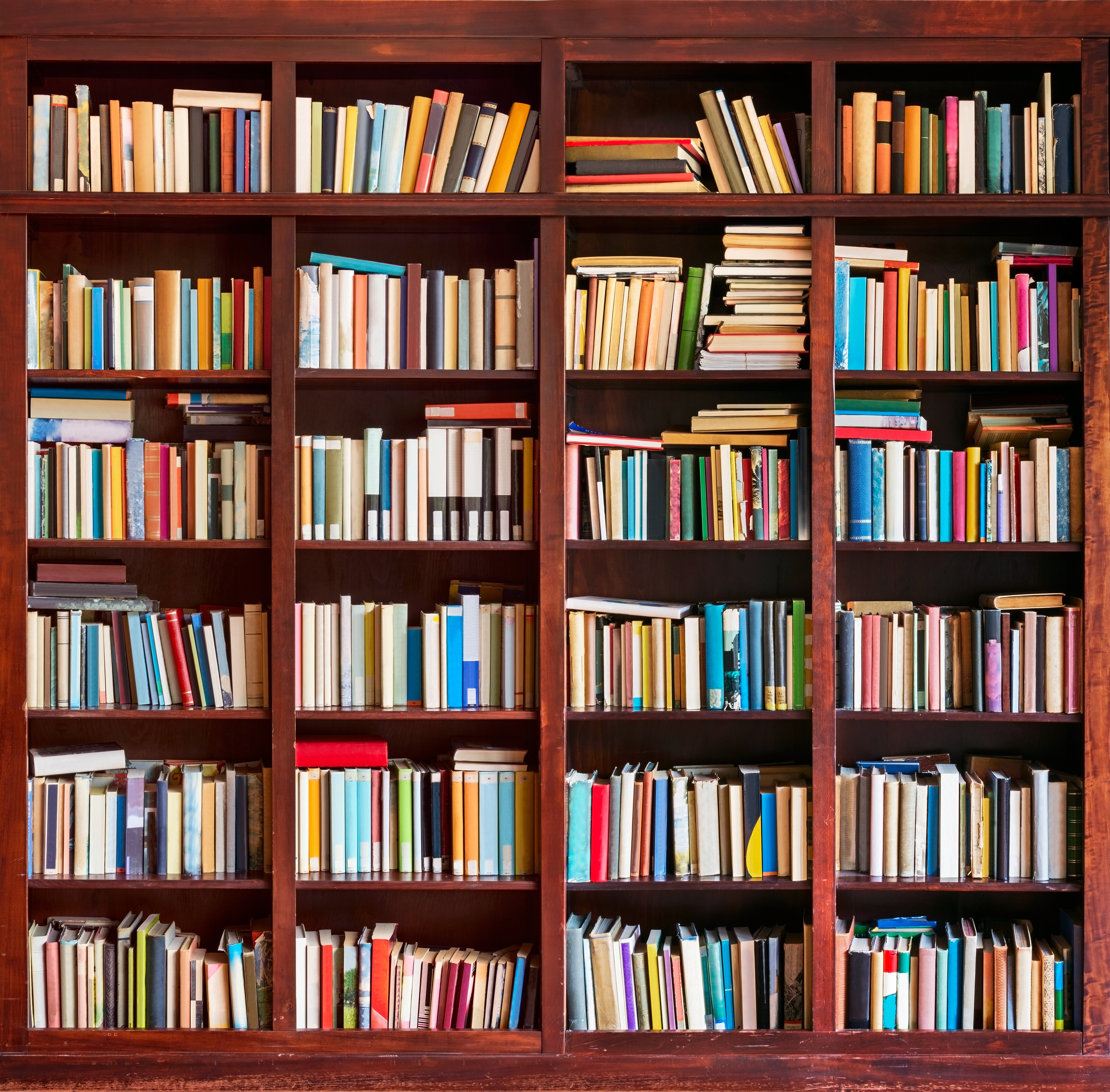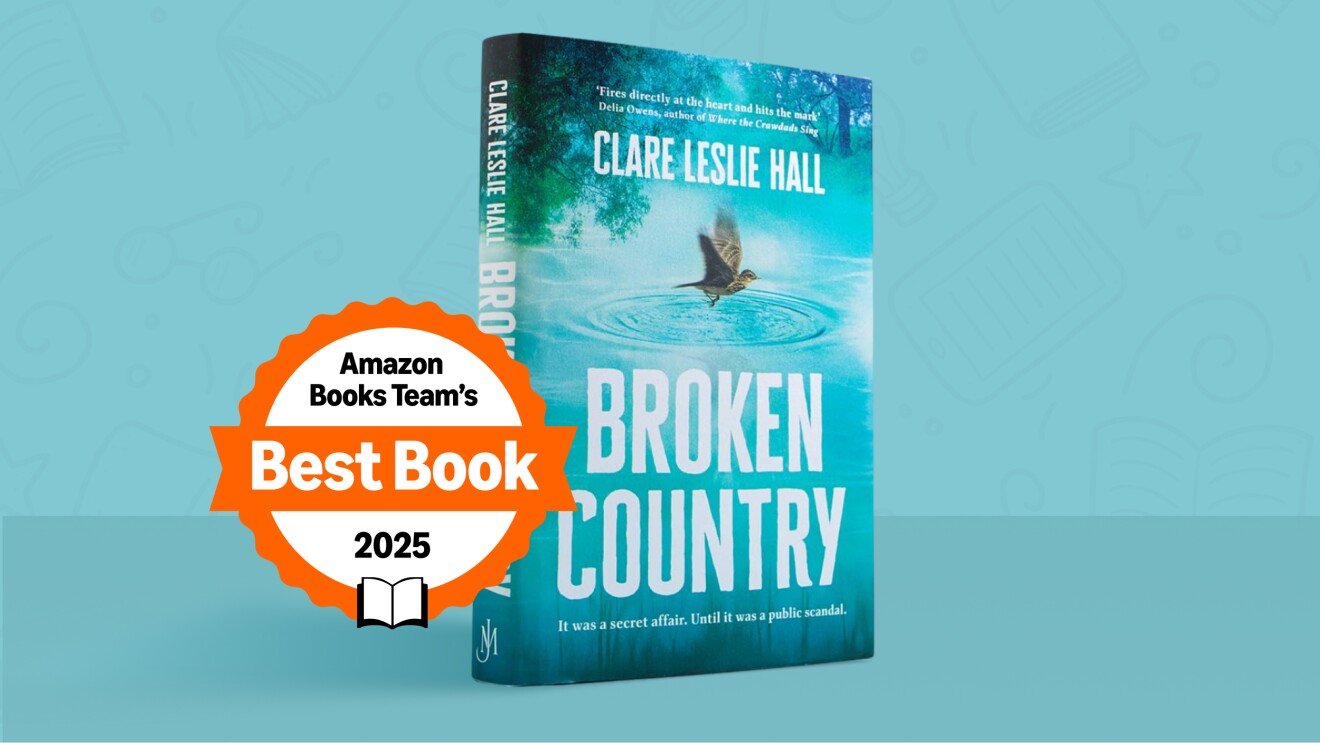Have you ever dreamed of publishing your own book? With Amazon's Kindle Direct Publishing (KDP), turning that dream into reality is more accessible than ever. This self-publishing service has enabled authors worldwide to share their stories with millions of readers.
In this guide, we’ll walk you through the essential steps of publishing your book on Amazon’s service. Whether you’re a first-time author or a seasoned writer, here’s what you need to know.
What is Kindle Direct Publishing?
KDP offers a straightforward path to publishing eBooks, paperback, and hardcover books, reaching readers across the globe through Amazon, the world's largest online bookstore.
Unlike traditional publishing, KDP puts you in the driver's seat, allowing you to maintain full creative control over the book’s content, design, price, audience, and advertising, while also earning up to 70% royalties.
How to publish your book using Kindle Direct Publishing
Our aim is to make publishing through KDP as easy as possible. The process is simple and you will be carried through the process step-by-step by on-screen instructions. Here’s what the process looks like:
Create your KDP account:

Head to kdp.amazon.com and select ‘Join KDP’—or, if you have an Amazon account already, you can sign in using the same credentials.
Once you’ve created your account, you’ll need to fill in your details, including your identity and your account and tax details so that you can get paid for your work. You can do this by selecting ‘Your Account’ in the toolbar at the top of the page.

Fill in your book details
Next up is the fun part—creating your book!
Once you’re logged in and your account is updated, click the ‘+ Create’ button in the ‘Create. Manage. Publish’ section of the home page. From here, you can select what type of book you want to publish—a Kindle eBook, paperback, hardcover.
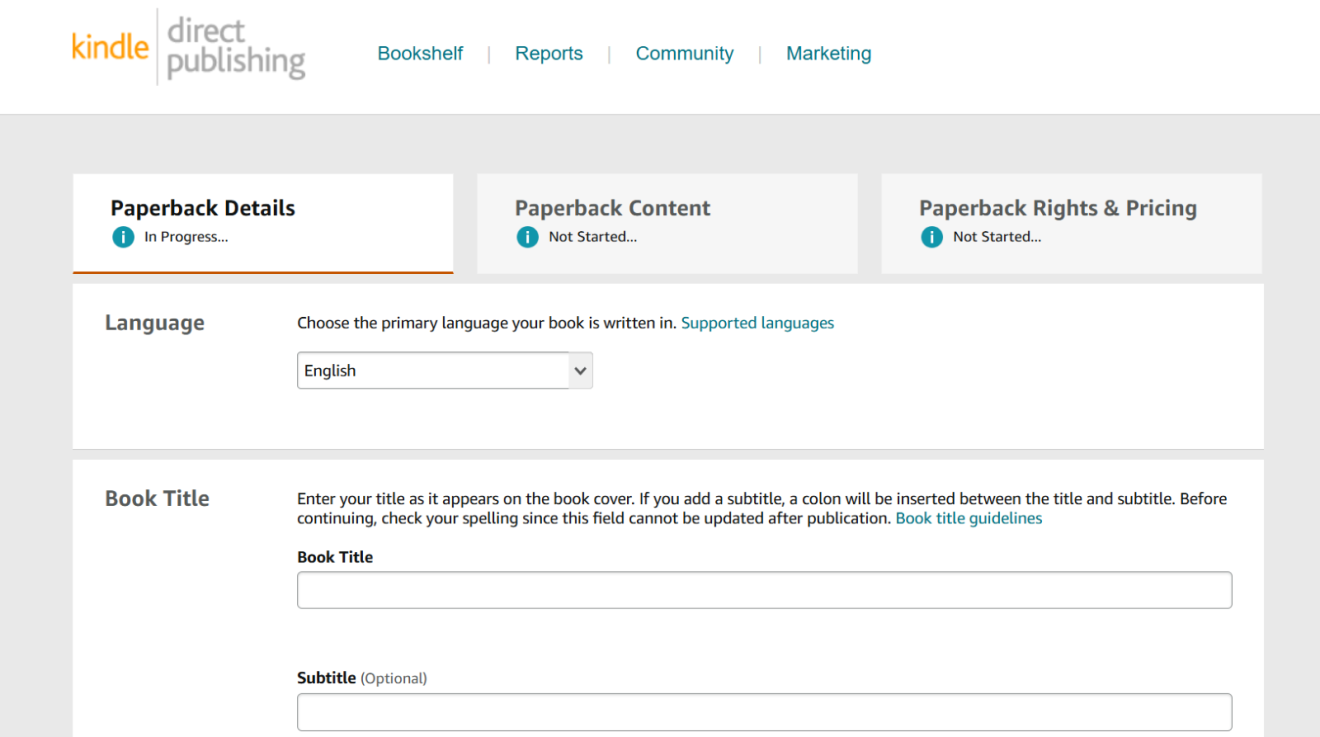
After selecting the book type, you’ll need to fill in the details of the book, including its title, contributors, the author’s name, and whether its ready to be released now or should be made available to pre-order.
Now, select ‘Save and Continue.’
Upload your manuscript and cover
It’s time to finally upload that manuscript you’ve been working on.
Manuscripts are accepted in a variety of formats, including: .doc, .docx, HTML, MOBI, ePub, RTF, Plain Text, or KPF.
You’ll also need to upload a cover for your book. If you haven’t designed one yet, don’t worry—you can use our Cover Creator to design one.
At this stage, you can declare accessibility features, label any AI-generated content, and preview your book to check for quality issues and see how it appears on Kindle and mobile devices.
Once complete, click ‘Save and Continue.’
Set the price of your book and your royalties
With KDP, you can set the price of your book anywhere between £0.77 and £250. The price you set will determine the royalty option you can select.
The simplest way to set the price of your book is to select the primary marketplace and set your list price in the currency of that marketplace. For example, if you are in the UK, select the UK as your marketplace and set the currency in GBP (£).
For the other marketplaces, Amazon will automatically convert the price to our available currencies.
If you’d prefer, you can enter a specific amount for each marketplace and currency. You can set list prices by marketplace as long as they're higher than the minimum list price and lower than the maximum list price.
When it comes to royalties, we have various options:
- Up to 70% royalty on Kindle books
- For books priced between £1.77 to £9.99.
- All other Kindle books will receive 35% royalty.
- Find out more here
- Up to 60% royalty on print books (Learn more about paperback royalties and hardcover royalties)
- If you indicated while filling in the book's details that your book is a public domain work, it qualifies for the 35% royalty rate in digital.
Hit 'Publish'.
Sit back and wait for your book to be published
Congratulations—you’re a published author! After you submit your book for publication, it can take up to 72 hours to go live. During this time, edits cannot be made to your book. Learn more about release timelines.